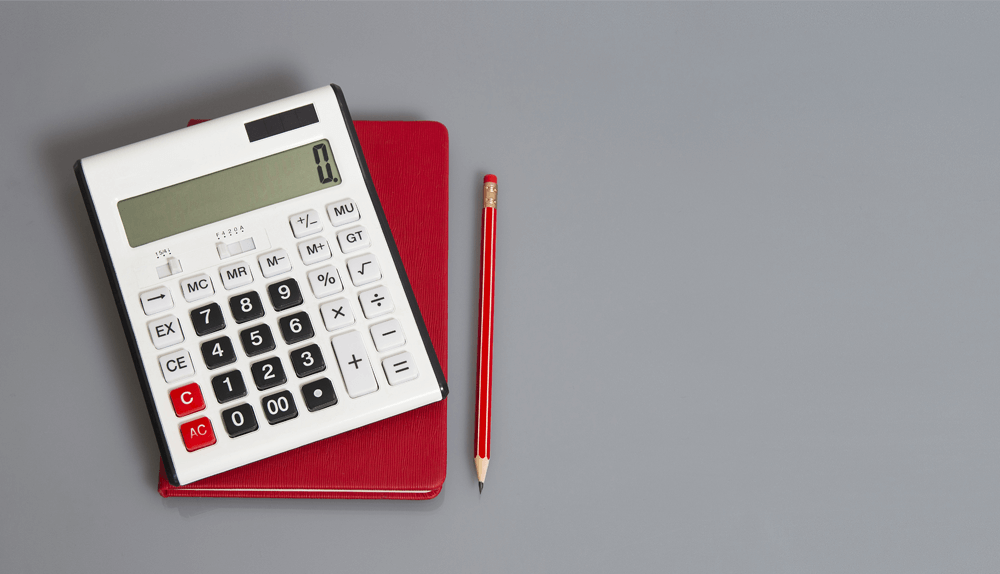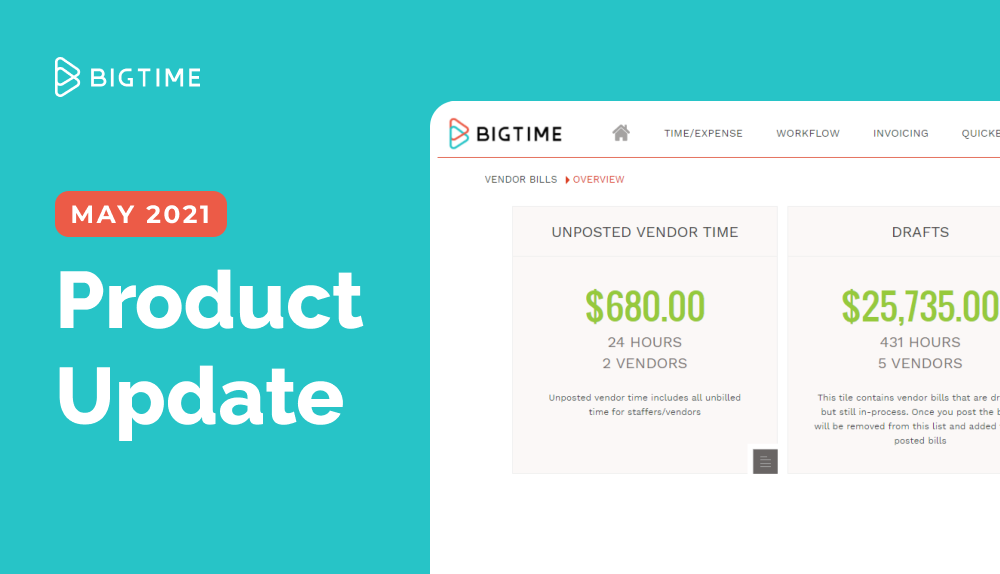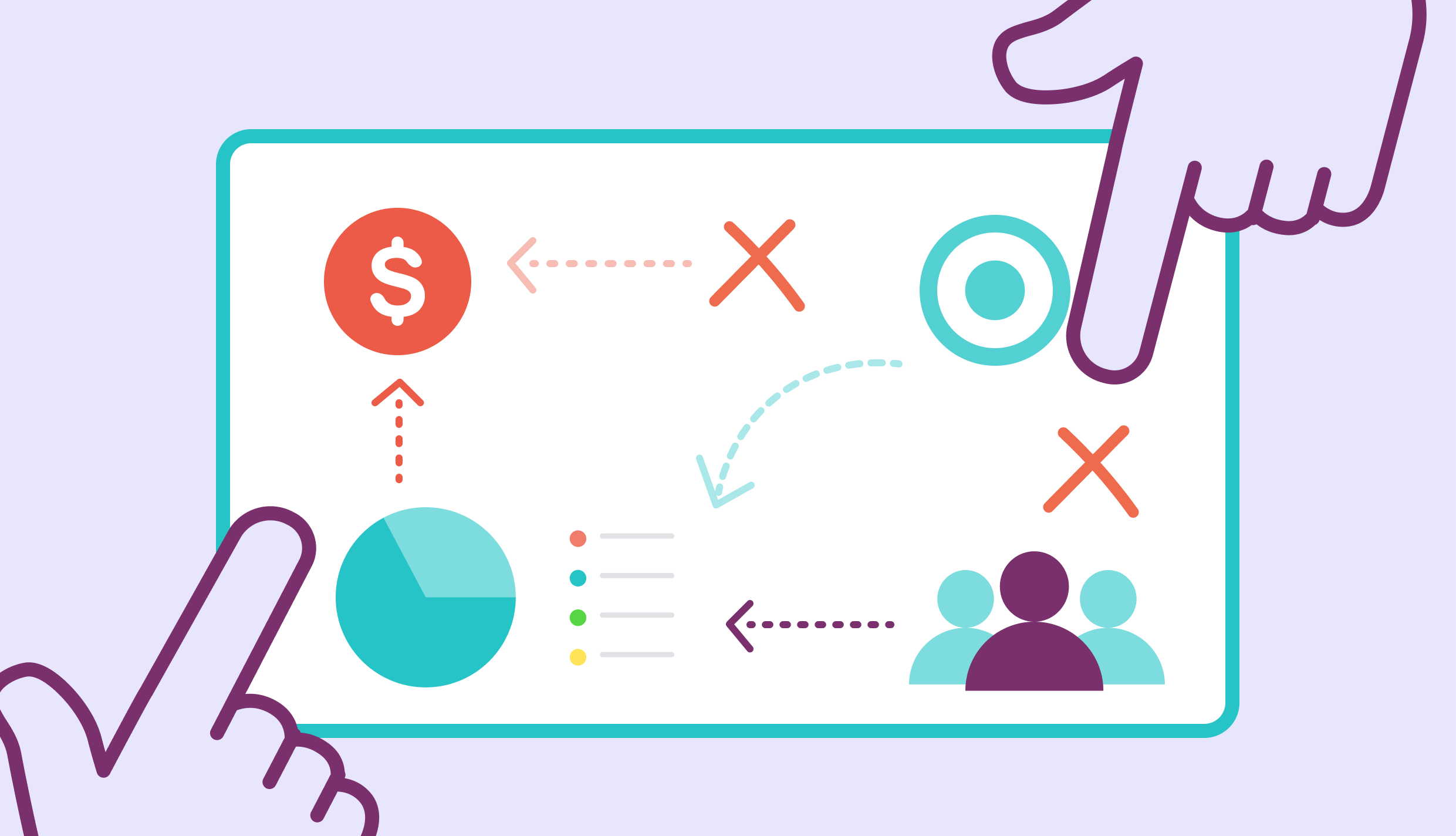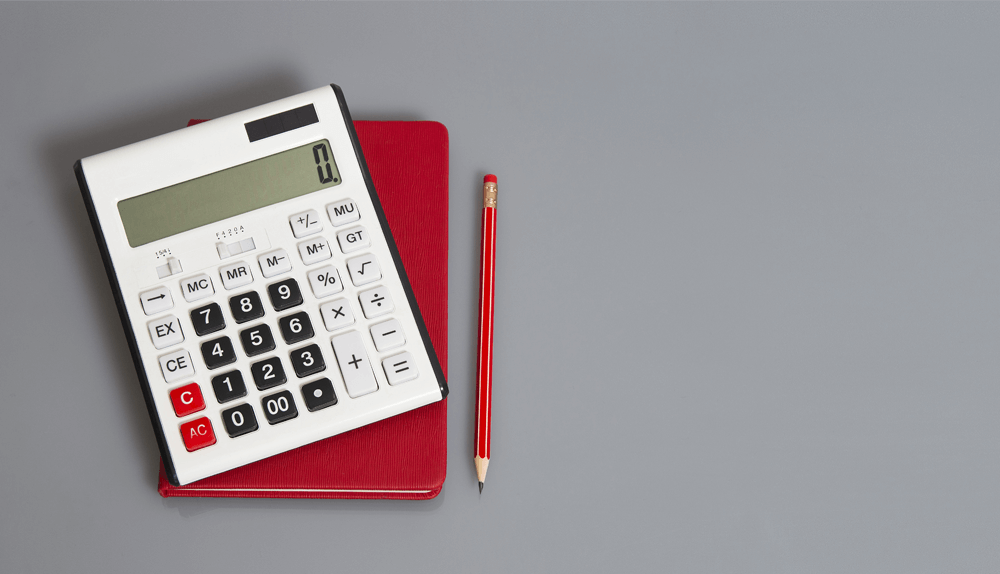
We have Spotify build our playlists, Amazon “run our errands” by delivering essentials to our door, and even ask Alexa what the weather is like, instead of going outside. So, why is it we have a hard time applying this same automated strategy to our business?
Accounting firms are successful for their attention to detail, and affection for process. These same great qualities, often make them too attached to a granular firm management style that is weighed down by manual processes. When instead, if those transactional tasks were automated, there’d be more time and energy to spend on details and processes for clients, rather than working so hard to keep the firm afloat.
In today’s professional services economy, if you want to stay competitive it’s essential to start adopting software that will help automate aspects of your business. To get started, we’ve put together a list of solutions that will improve your practice workflow and the initial actions to take before adoption.
Hear how Berndt CPA streamlined their QuickBooks accounting system, during our on-demand webinar, where Stephan Mesdjian, Senior Manager at Berndt CPA, will be sharing the process. Click here to watch.
STEP 1: Make a Plan
Have an implementation champion – Either be the person or find a staffer who can help champion the transition to automation to the rest of the team. Be fully on board for the change and few challenges you may face while adjusting. The champion should be the go-to person for researching the automation tools that best fit your firm, and be involved in their testing and implementation. It’s always smart to have the firm owners invested in this as well!
Create a timeline – Prioritize the implementation tools you take on, and take things slow, starting with one automation tool or process improvement at a time. When browsing different solutions, be selective upfront and spend time asking questions to ensure you’re picking the best option. After you decide to move forward, build a project plan so you don’t become overwhelmed and you’re on your way to efficiency.
Start fresh – Don’t waste your time trying to make a new automation solution fit into an already broken system. Make sure the basics you have in place are up to par, like computers, scanners, monitors, your accounting software, et cetera. If other technologies are slowing you down, your new automation won’t feel as effective.
STEP 2: Select Your Automation Tools
Internal Operations Solutions
The most important automation for your firm will happen behind the scenes. A professional services automation software, also known as PSA software, is an operating system for your firm’s internal workflow. Used during each stage of the engagement lifecycle, PSA software will free your admin from doing all the heavy lifting.
Starting with time and expense tracking, the cloud-based software will store all your staffers ‘ entered data and seamlessly connect it to generate invoices, build custom reports, and sync straight into your accounting software. By integrating your accounting platform and PSA software together, you’ll eliminate double-data-entry, and all existing codes and IDs remain consistent.
Building off of that, by having staffers track all their time and expenses in one place, project management is then automated. You can easily track all projects’ health and budget status within the PSA software. Using the same tool, or a separate project management software to assign tasks, and allocate your staff’s capacity also cuts down on the time management must spend to ensure everything is running smoothly. Realization, billability, and utilization become fast insights, rather than cumbersome Excel documents.
Lastly, PSA software will offer custom invoicing templates to reduce the time spent building out individual documents tailored to your clients’ needs. You can choose to bill by time-and-expenses, retainers or create a custom invoice model. Once your templates are ready, within the PSA software you can select to auto-generate invoices one-by-one or in bulk.
Client Facing Solutions
One of the main pain points for accountants is being able to collect the vast amount of information needed from a client to complete the return. A client link portal creates an easier method of communication with your client, to request and receive the information needed. Rather than manually keeping track of all the documents needed, the organizer can easily see which documents have been provided by the client and spot the missing information. This expedites the collection process and puts less stress on you and your client.
Cut down on paper-waste and cumbersome scanning of documents by implementing an eSignature system. This software will allow you to send forms electronically to speed up signature authorizations for e-filing. A client will sign electronically, with a form of identity verification to prove validity, and then it is automatically returned to the preparer.
STEP 3: Enjoy the Results
The benefits of automating your accounting practice are vast, including:
- All-inclusive integrated real-time cloud-based system
- Staff access to real-time information to run projects
- One point of entry: Time & expense all flows into your PSA software first, then to your accounting system to reduce the risk of lost billable time/expenses
- Seamless & paperless time and expense approval process
- WIP management: Collect cash faster
- Invoice efficiency: Collect cash faster
- Measure staff & project effectiveness with real-time reporting
For more insights on improving your tax and accounting practice, don’t forget to watch our webinar with Berndt CPA, by clicking here.