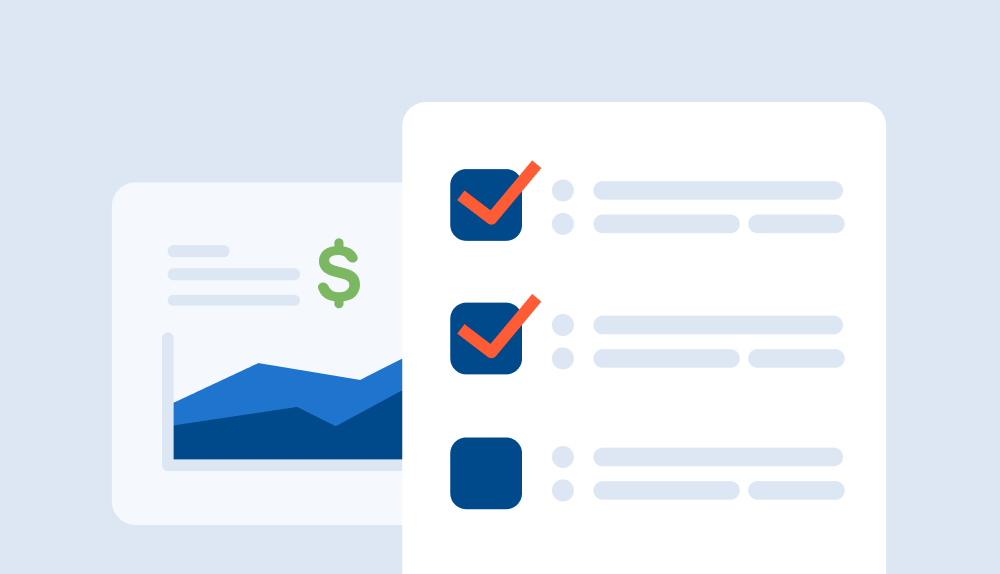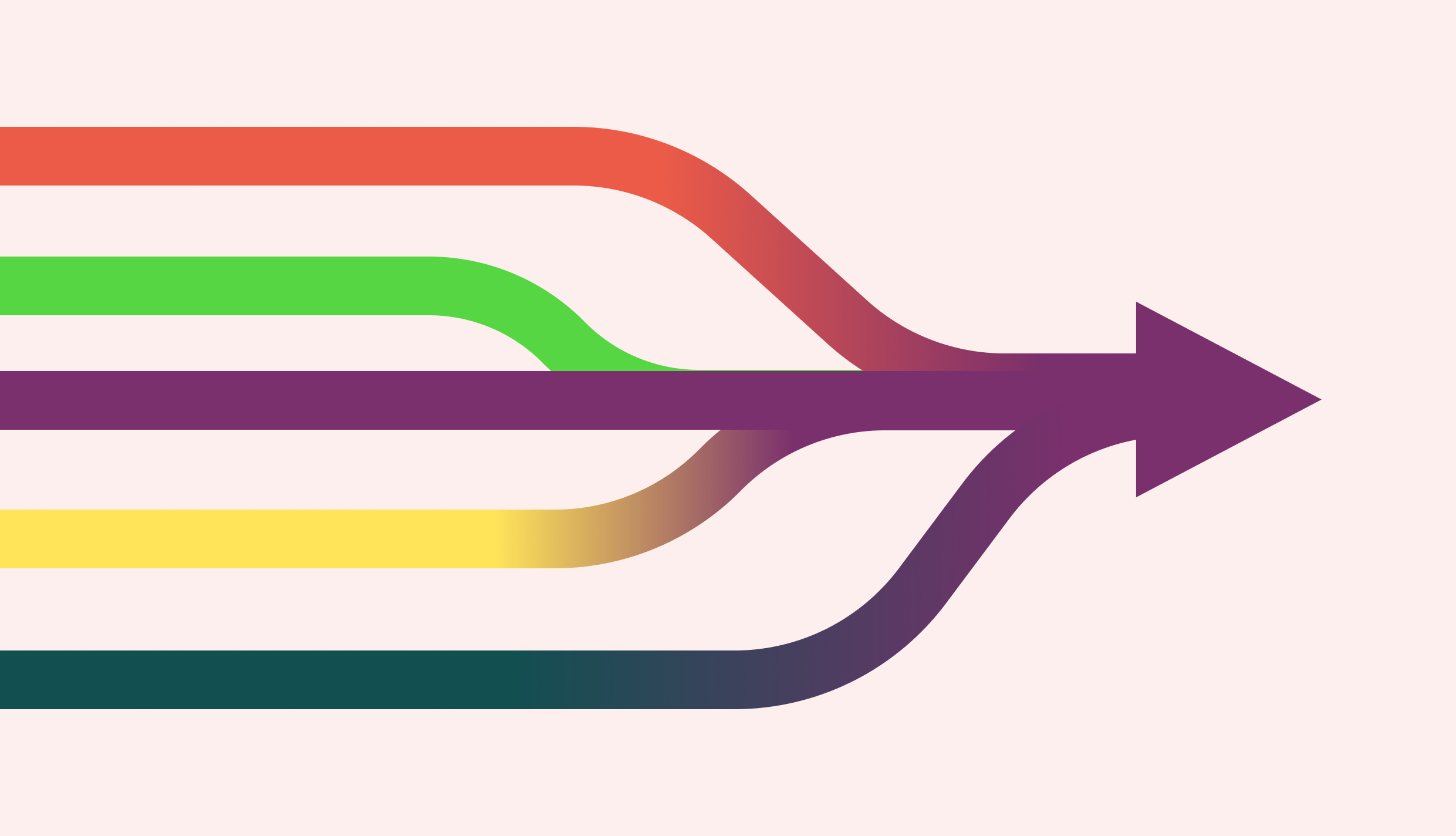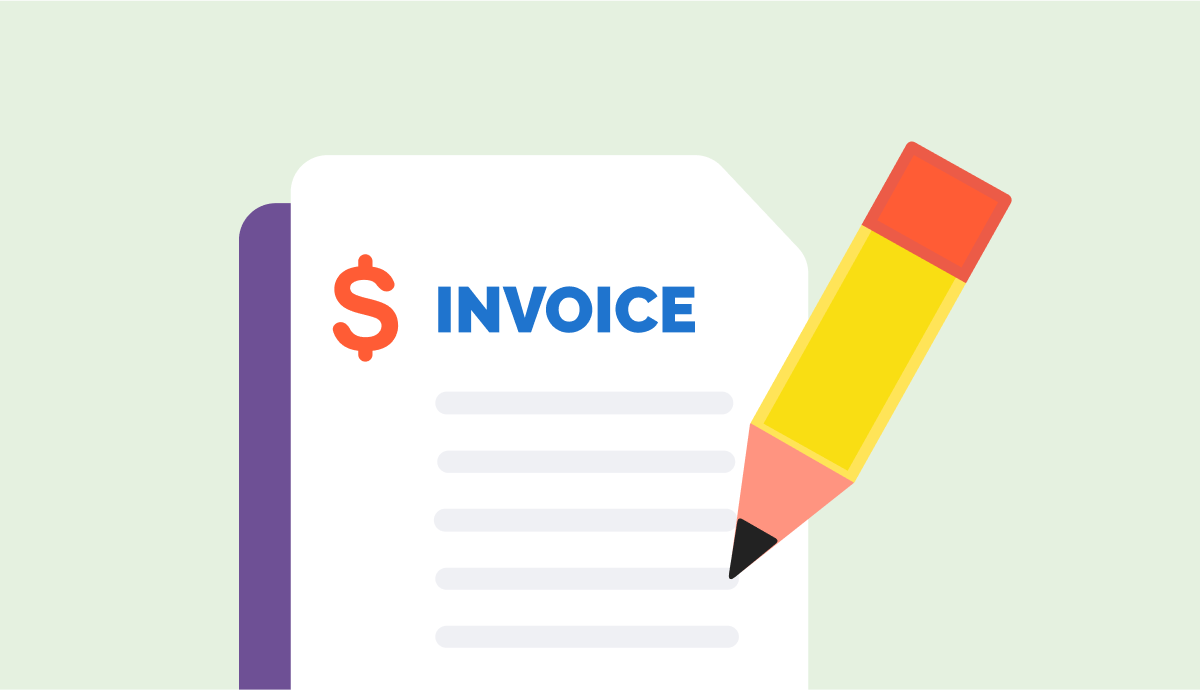Whether you’re on the hunt for a new type of software or looking for an added boost to your existing tech stack, take this article as your sign that it’s time you make things easier for yourself and your firm. (Spoiler alert: it might involve moving away from an all-in-one solution)
When you find the right tool, you’ll be amazed you went for so long without it. That’s where we come in. We want to help you build your ideal tech stack so you can spend your valuable time on billable work. And because every firm is different, it’s important to keep your unique needs and team in mind when doing your research. It can be confusing to know what you need. We get it.
Check out the following articles to learn the difference between common types of software:
PSA vs Project Management Software: Feature Breakdown
PSA vs ERP Software: Feature Breakdown
PSA 101: Intro to Professional Services Automation
In this guide, we’ll walk you through another common type of software, Customer Relationship Management software, or CRM for short. Keep on reading to learn more about it and how it might end up being the perfect match to your PSA solution.
Customer Relationship Management (CRM) Software
What is customer relationship management software?
Simply put, CRM software is designed to help you manage all of your company’s relationships and interactions with existing and potential customers throughout the sales lifecycle. A CRM tool allows you to store all interactions with different contacts, enabling sales and other team members to know necessary information like next steps in the sales process or opportunities for up-sells, in real-time.
Why would I want CRM software?
To improve relationships while enhancing profitability. How? CRMs do this by replacing and consolidating multiple spreadsheets to increase organization and time management throughout your firm. Having one central place where everyone can access important contact information ensures that nothing is going to fall through the cracks. By keeping your team in the loop, you’re going to close deals and keep clients happy.
What industries/companies use CRM software?
Really any company that has a sales team, marketing team, produces quotes and/or invoices, could benefit from using CRM software. CRM tools help businesses of all sizes to cut down on costs and maximize their lead database. With all that being said, the most common industries taking advantage of CRM software are retail, e-commerce, consulting, insurance, healthcare, and financial services.
Professional Services Automation (PSA) Software
What is professional services automation software?
PSA software is built to bridge the gap between departments of a company to ensure projects are delivered on time and within budget. This is done by combining resource planning, project management, time and expense management, and business intelligence, all in one single platform. (BigTime actually has lots of other cool tools.)
Why would I want PSA software?
Using a PSA tool gives you both the visibility and ability to improve operational efficiency, productivity, and profitability at your firm. This is done by providing real-time data in a way that’s easy to comprehend, all in one place. Your firm’s financial metrics, expenses, time, employee performance, project status, and other key metrics can all be found in a PSA solution like BigTime. And because this information is so easily accessible and shown in real-time, firm leaders have the opportunity to spot and address inefficiencies the company may be experiencing.
What industries/companies use professional services automation?
PSA is used by engineers, architects, accountants, lawyers, marketers, and other professional services industry roles that conduct business on a client-project level. This type of software is also used by all departments of a professional services company, from sales and marketing to accounting, as well as project managers.
PSA & CRM: The Perfect Pairing
As we mentioned in the beginning of this article, every firm is different with its own set of needs, wants, and wishes. That means not all tech stacks are going to look the same, and that’s okay. What’s important is that it works well for your company and people. That brings us to one of our favorite things — integrations!
BigTime integrates with Salesforce and HubSpot, two popular CRM tools. These integrations help to keep your sales and project teams in sync, from the first proposal to the final invoice. With one source of truth, you can kick projects off faster, enable sales and project teams to work together, build an accurate pipeline, create better reports, and a whole lot more.
How PSA & CRM Software Work Together
BigTime works with the tools you use and trust to deliver you a seamless flow of information between your sales and project teams. When you use our Salesforce or HubSpot integration, you’ll be able to:
Build better relationships by empowering your teams to have informed conversations with customers by arming them with a complete view of all deal and project data in BigTime.
Make smarter decisions by enabling informed resource allocation and project planning with mistake-proof data transfer.
Optimize your workflows by choosing what opportunities are pushed to BigTime based on opportunity record type or opportunity stage and your firm’s needs.
Create projects automatically by triggering projects to be created at a certain lifecycle.
Automate information by mapping key deal data to projects so everything is in one safe place.
Control your data by blocking any standard fields or custom fields you don’t need to be pushed to BigTime and by changing the automatic sync frequency (2 hours, 4 hours, once a day, never).
Still Have Questions?
We know that was a lot of information. Let us walk you through it and figure out what’s best for you and your company. Give us a holler whenever you’re ready.