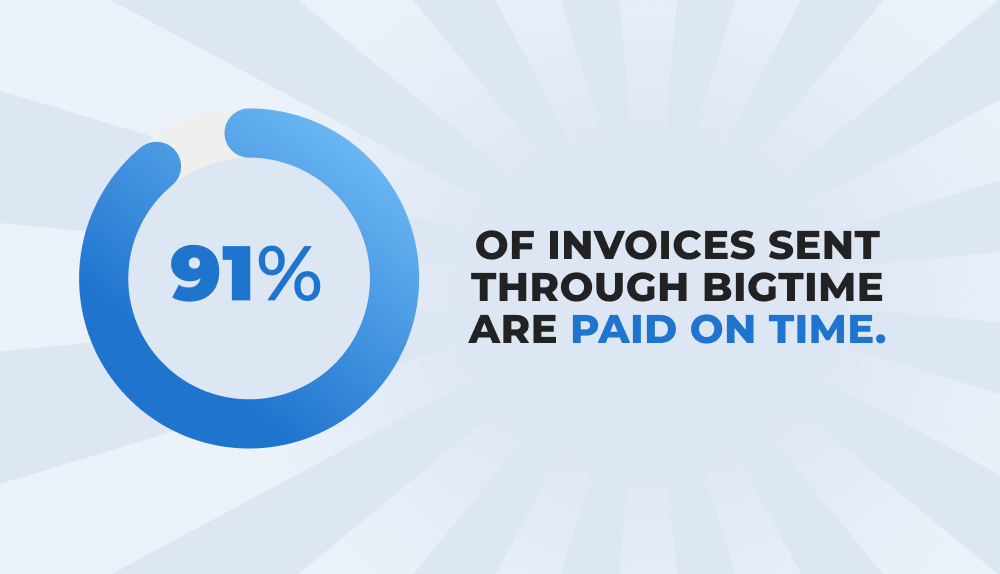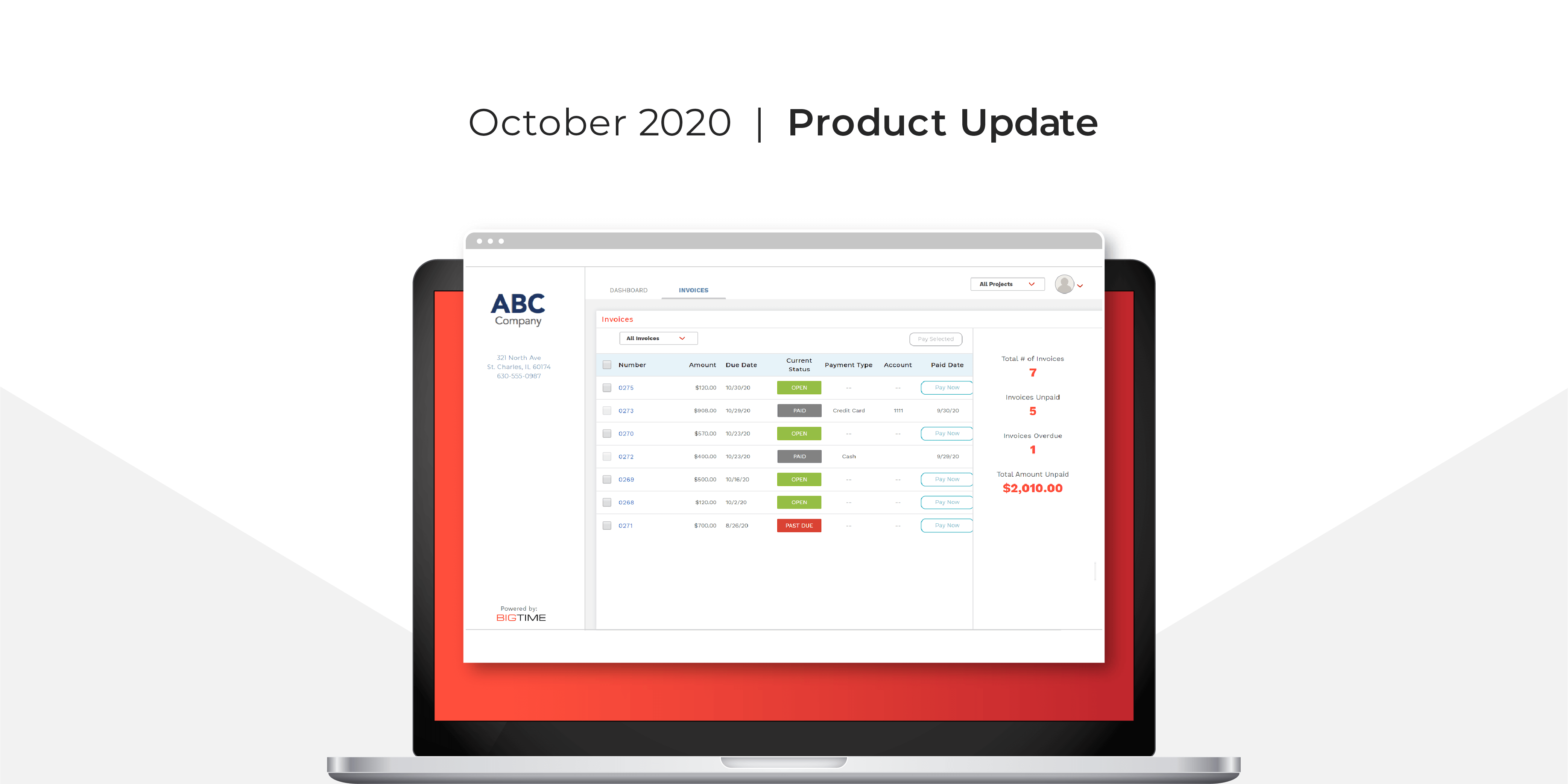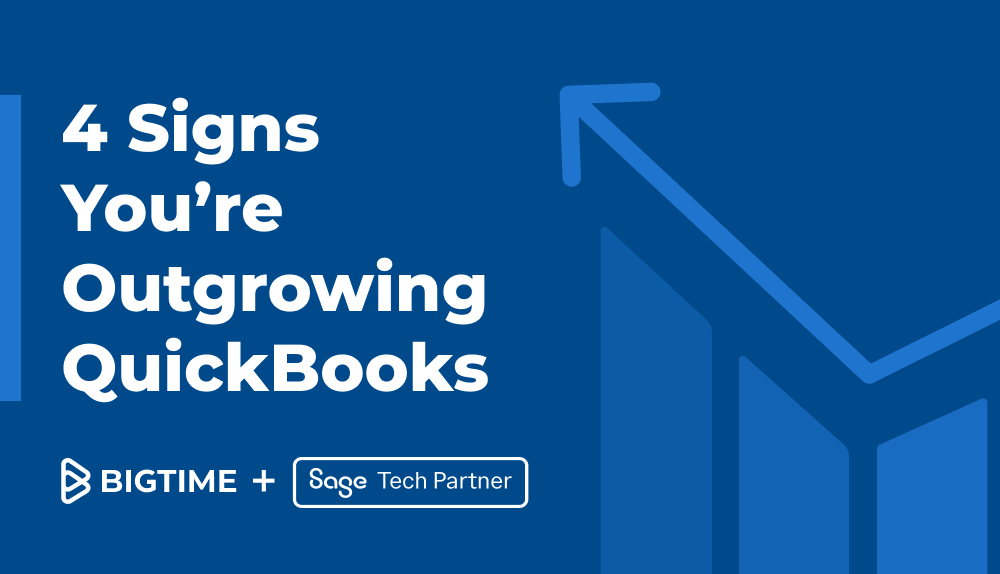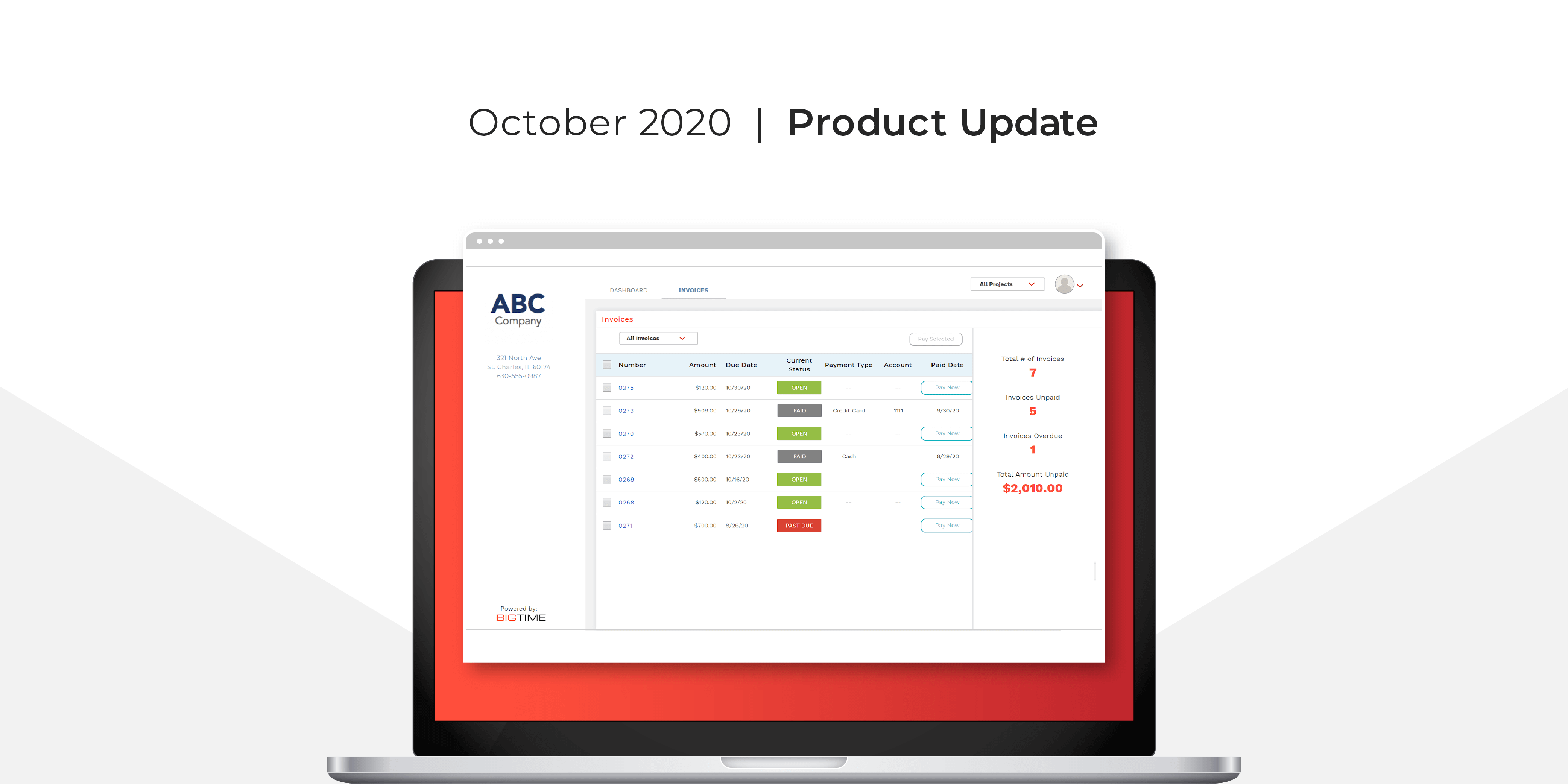
Big things are happening this October at BigTime. This month we are taking the first step in our journey to ensure that you, our customers, have the best communication options with your clients. The launch of our client portal for BigTime Wallet customers expands on the rich functionality released earlier this year. The portal takes easy, fast, online payments to the next level for your clients. We are excited to launch this new feature and look forward to your feedback as we continue to add opportunities for you to have more transparency with your clients.
Client portal for BigTime Wallet customers
Taking organization to the next level, the client portal is an extension of BigTime Wallet that allows your clients to view all of their invoices and pay any open invoices all in one location. Leveraging the same look and feel that you set up for your payments landing page, the client portal is branded to your firm.
To make the process even easier, now there is also the option to save payment methods and set defaults. The default payment method will automatically fill in as they are paying their invoices for faster payments with less hassle.
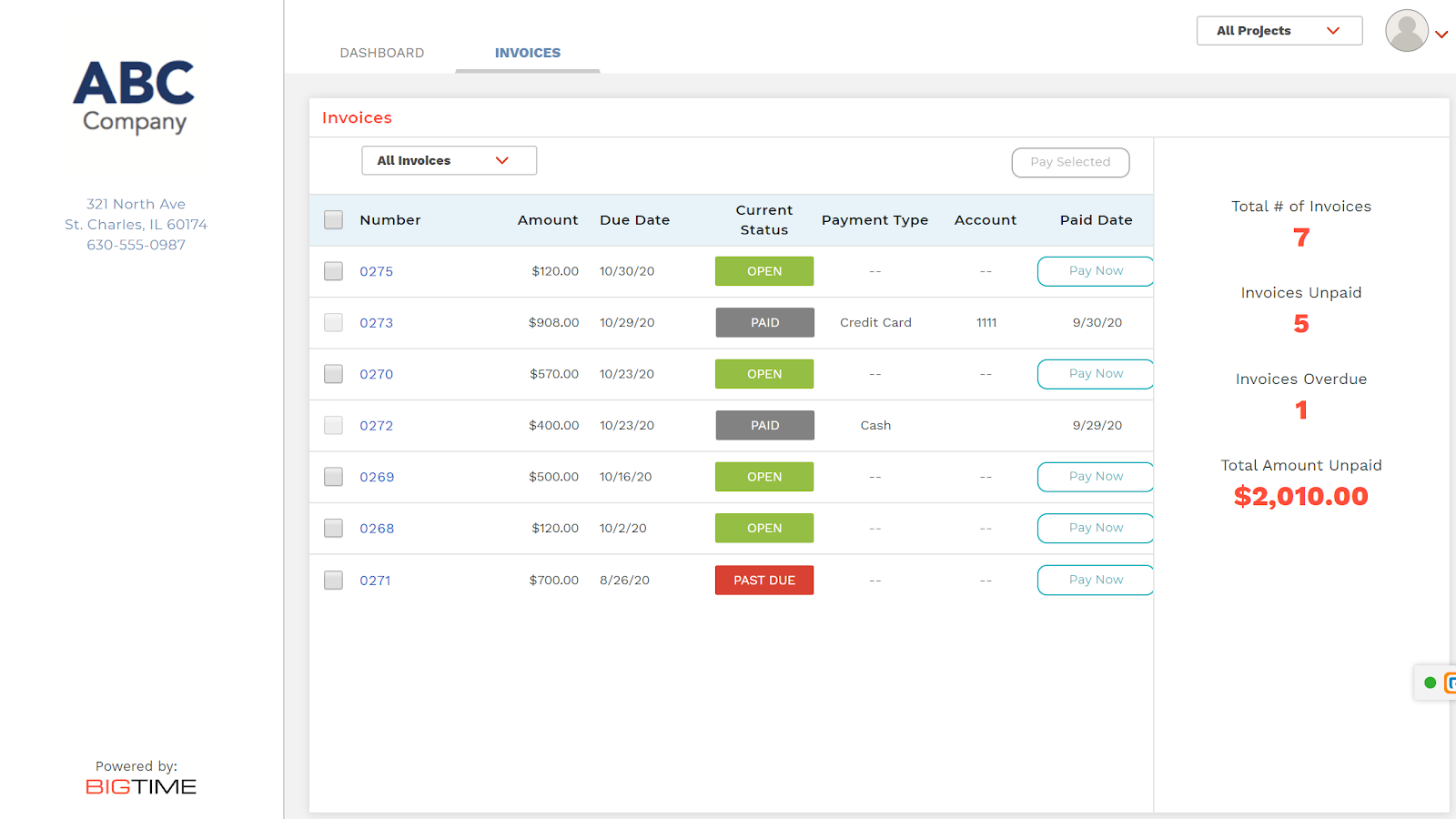
If your client needs to pay multiple invoices across different projects, they can easily “select all” to pay at once. The client portal also offers visibility into project teams so your client knows who is working on which projects, their role, and contact information.
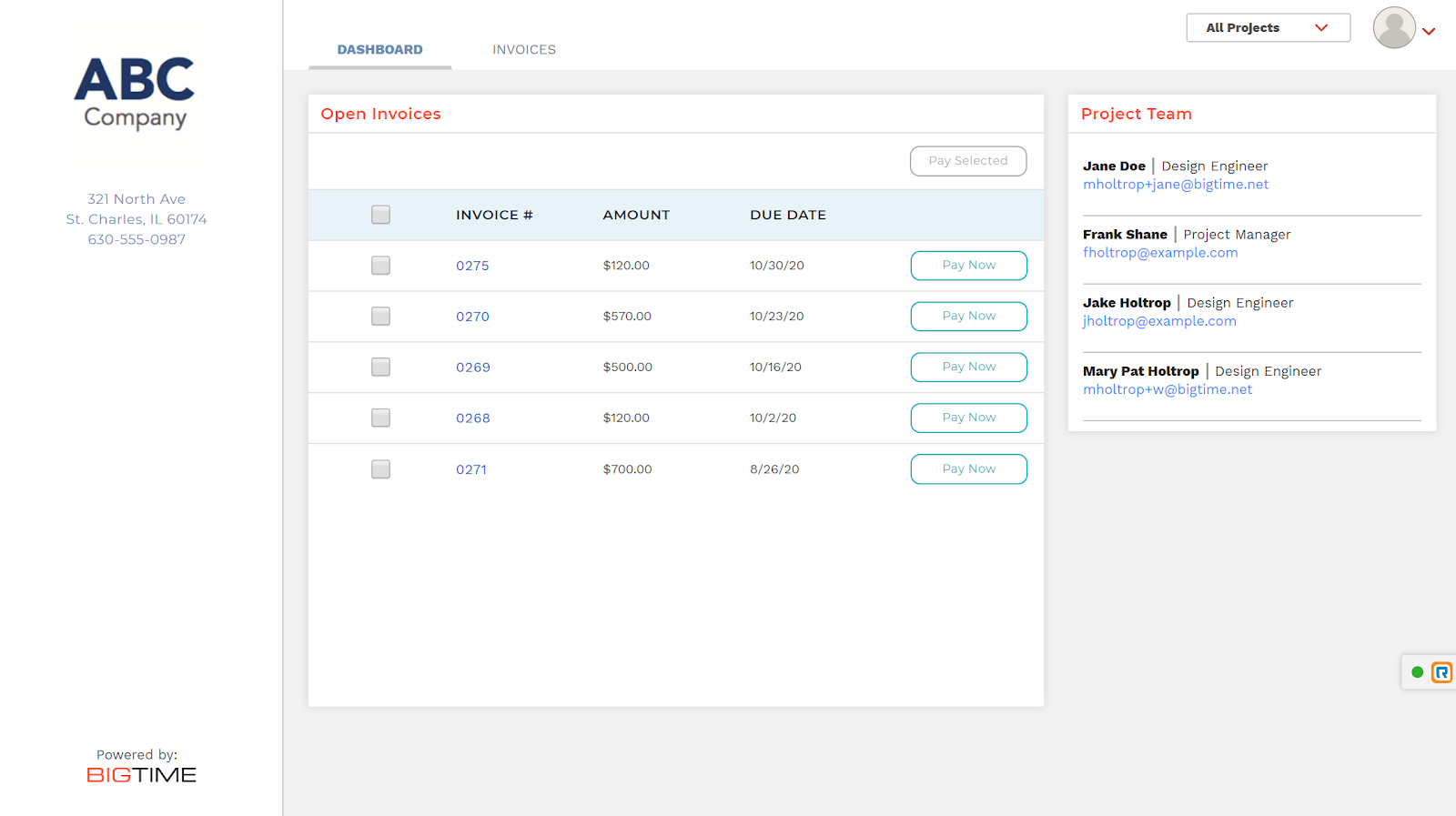
Enhancements
The following improvements were made to existing features to adapt to the way you work.
Carryover original task data into new project budget task
After our September release of the product budget feature, enhancements have been made to allow users to change the budget style of a project to “project budget”, and carry overall information previously associated with the task (allocations, input hours, etc.) to the project budget task.
Specifically label hours (input) and hours (billable) headers in pending approvals
In three different areas of the application (time history for staff and projects, invoice time details, and time approvals) users can easily differentiate between which hours column shows – input hours or billable hours.
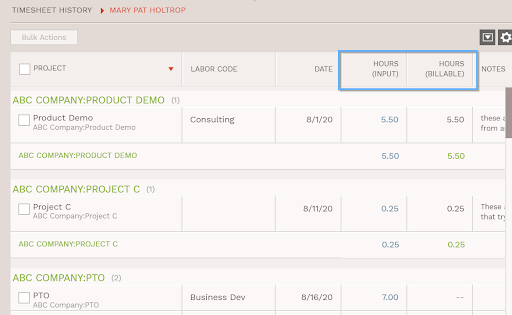
Budget status fields don’t show in the exported report
Updates to reporting have been made to ensure that when exporting to PDF/XLS or DOC files no additional fields appear and blank fields remain blank.