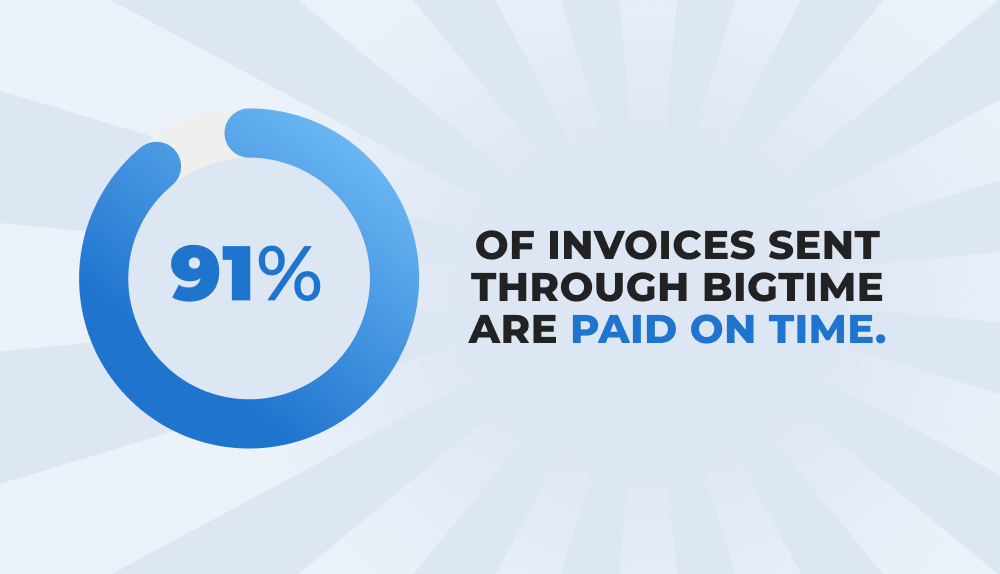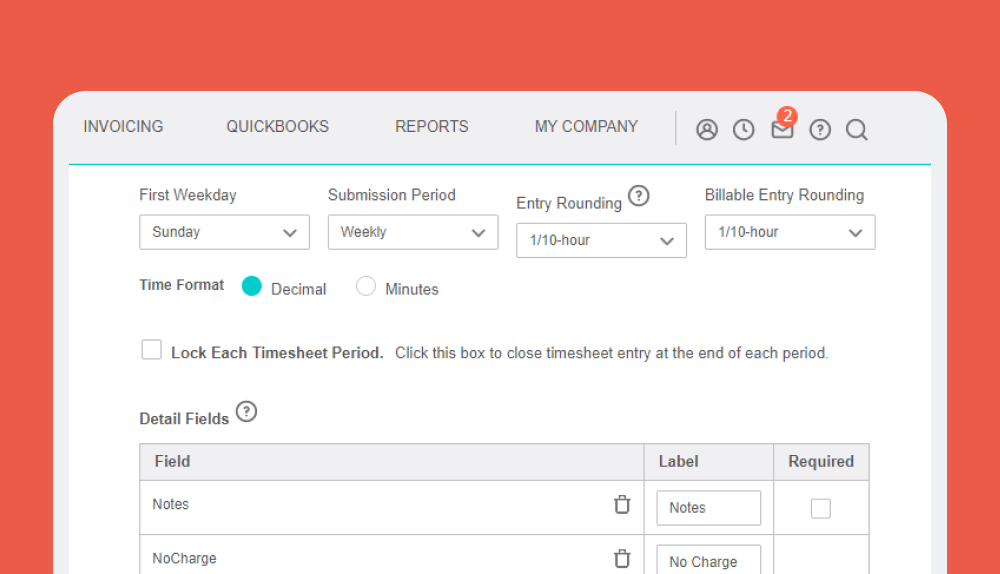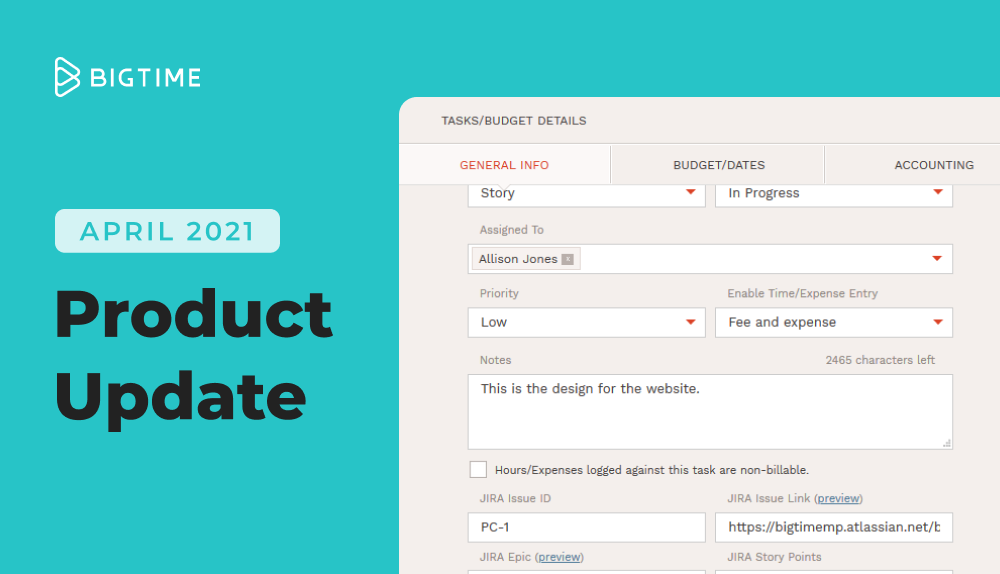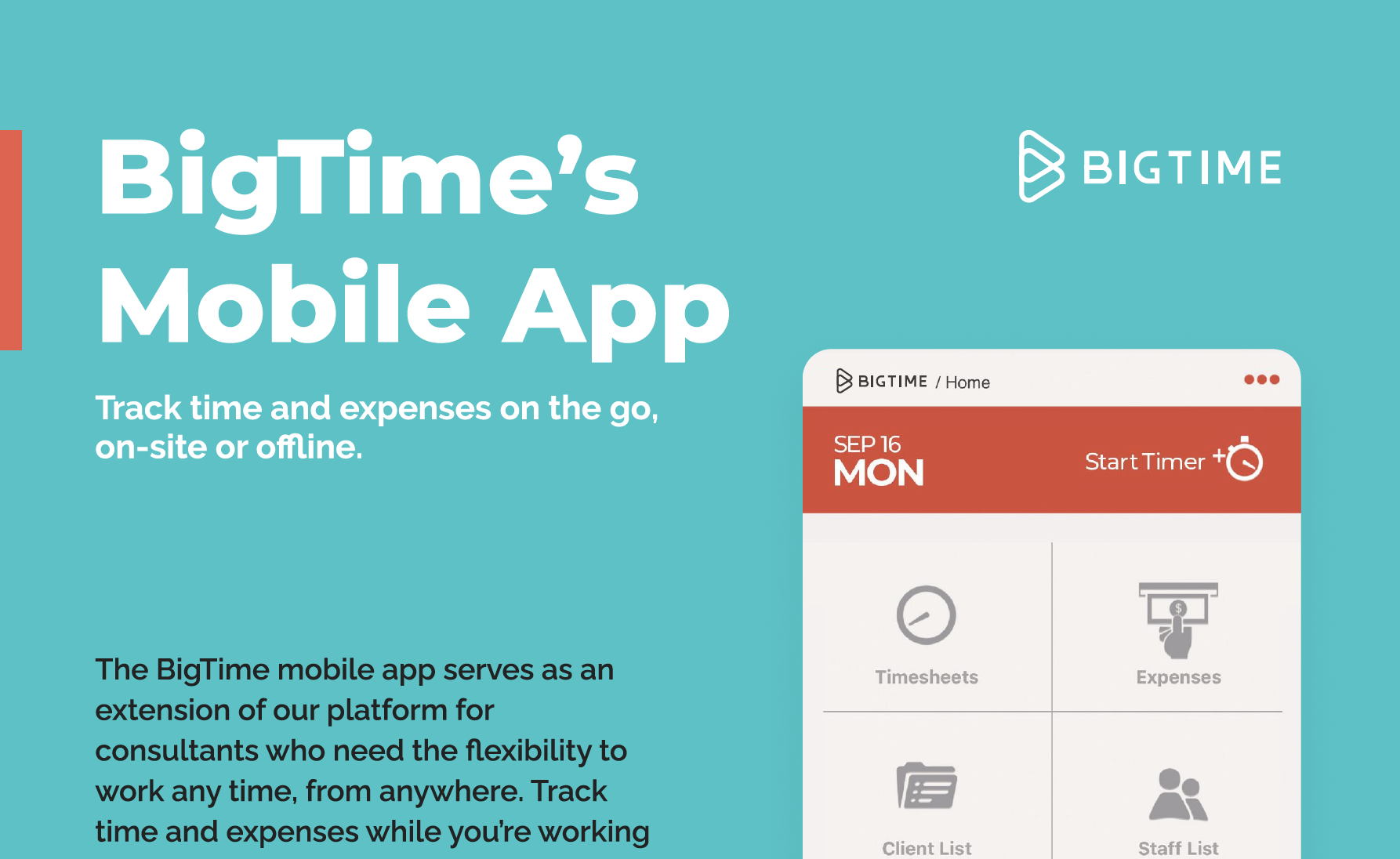-1.png)
It’s here! Each month our product release adds additional benefits for all users of the BigTime platform. This month’s release is focused on scale, with new features and enhancements that will help support you and your business as you grow. This includes time-saving enhancements to BigTime Wallet, our in-application payment platform.
Even our integrations are getting stronger. We focused on our integration with Sage Intacct, making the 2-way integration between Sage and BigTime the deepest integration in the PSA (Professional Services Automation) space.
As always, our goal is to provide features that allow you and your teams to do what you do best while leveraging BigTime to do the rest!
Don’t forget! All administrators within BigTime now have the ability to leverage the feedback feature in the resource center to look through the current feature enhancements and provide feedback by way of voting for the most important items. All of the feedback we get from customers continues to help evolve the product on so many levels.
May 2022 Release Highlights
Core Solution
- Display approver/rejecter on invoice approval status
- Maintain your spot in a report after making a change on a report drill down
- ‘Post Time as Billed’ setting to the API
- New custom fields on timesheets
- Copy a task from an existing project
- Universal search for project ID
Reporting
- Cost added to project and staff history grids
- Projected costs report field
- Projected margin report field
- QuickBooks employee and QuickBooks vendor report field
Wallet
- Request changes functionality
Client Portal
- Invoice attachment inclusion
Integrations
- Updated Sage Intacct integration
Core Solution
Default invoice type on a project
Bulk invoice creation is one of the favorite features of our financial admins. To streamline the process of creating bulk invoices even further, we added functionality so you have the option to configure a default invoice type/calculator for each project. This will allow you to create invoices in bulk for projects leveraging different invoice types/calculators, not just T&M or Fixed Fee.
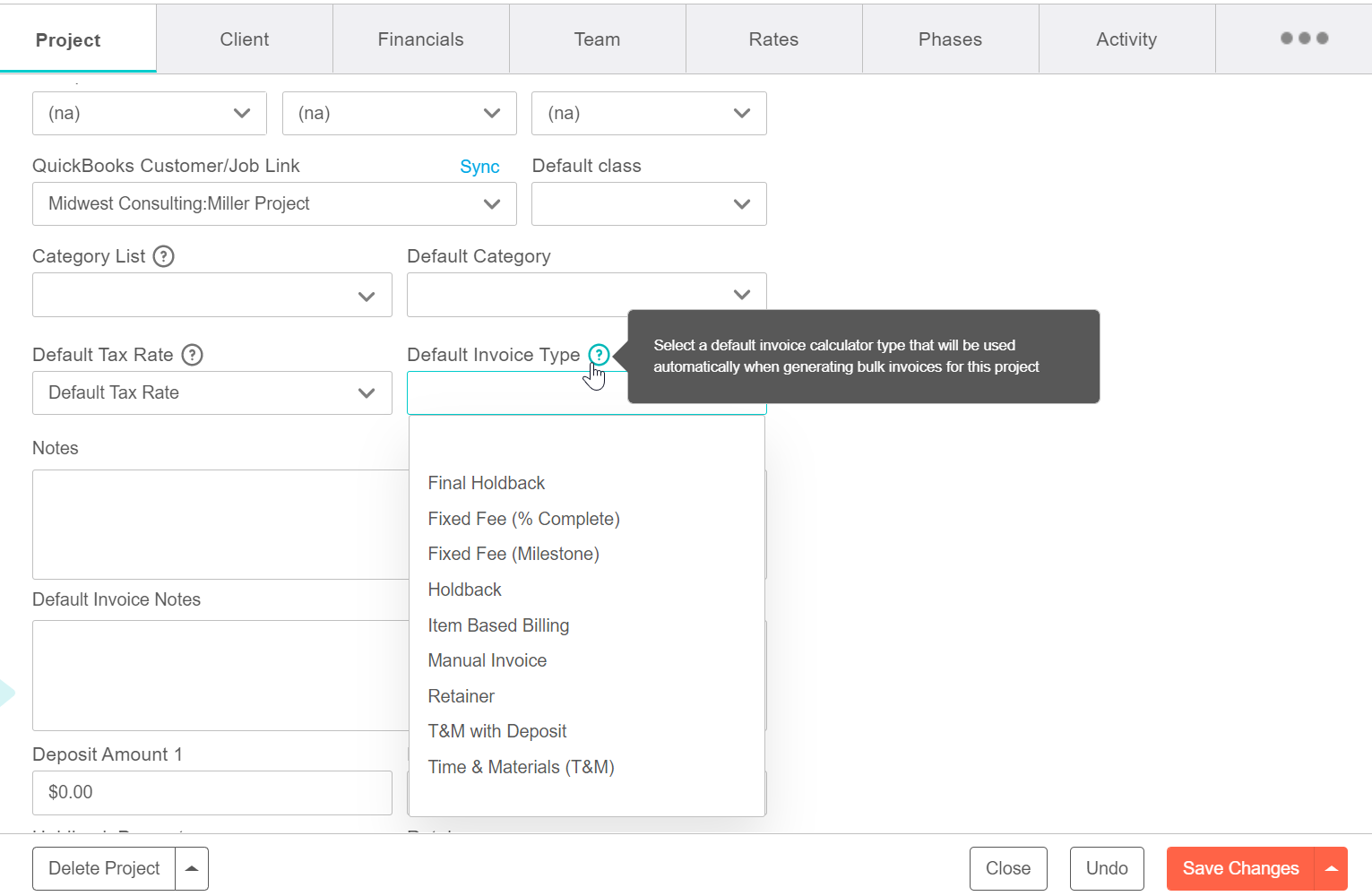
Display approver/rejecter on invoice approval status
The ability to audit/view the actual person approving or rejecting invoices is vital as a company grows. This new feature allows users to see which approver approved or rejected an invoice at each level. Users looking for details will benefit from this when there are multiple staffers that fall within the same approval level. For example, you may have more than one team lead on a project. On the preview tab of the invoice, BigTime will indicate which of those staffers approved or rejected that invoice with their first initial and last name.
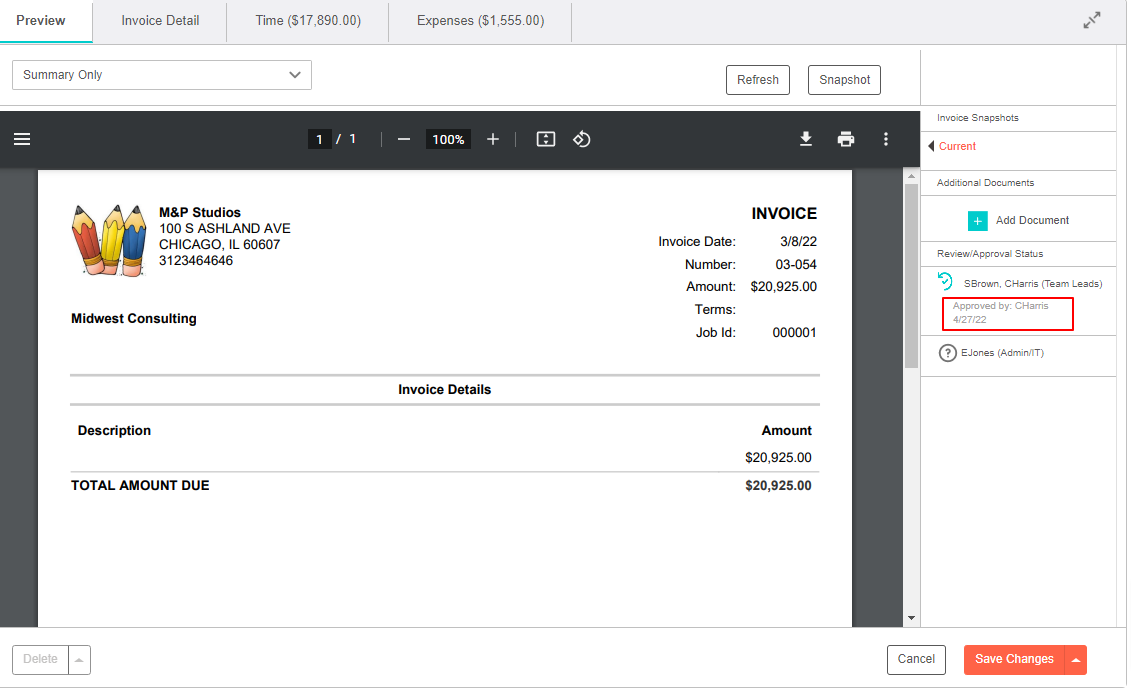
Maintain your spot in a report after making a change on a report drill down
As your list of approvals grows, being able to quickly navigate through the process becomes critical from a time and accuracy standpoint. With this release, when users scroll down on a long list of approvals and click to see the details of a specific period, clicking ‘back to timesheets’ will now maintain your scroll spot. Ultimately this allows you to finish your internal processes faster and invoice sooner.
‘Post Time as Billed’ setting to the API
Users leveraging the API now have access to the “Post Time as Billed” setting located on the staff record. This is an important addition if you are generating vendor bills based on the staffer’s hour/cost rate.
New custom fields on timesheets
The ‘lookup’ custom field type was added to the timesheet custom fields configuration. The lookup type custom field can be used to manage the options available for your staff to choose from.
Timesheet custom fields are also available on the edit time entry detail dialog providing added visibility into your staff’s time entries. This allows administrators and managers to view and/or edit the value of that custom field on a specific time entry.
Copy a task from an existing project
After the successful release of project templates in Q1, we are continuing to expand the functionality available in that process. This month we are adding the ability to copy over tasks from an existing project. Templates help increase the efficiency and consistency of creating projects and allow all members of the team to feel like they have all the elements they need to structure every project properly.
Universal search for project ID
Our newest addition to our universal search functionality is Project IDs. This makes it easy to simply type in the ID and land on the project without having to navigate the project list. One less click and more time to spend working on the project!
Reporting
Getting the information out of BigTime is one of the most critical features of the system. We pride ourselves on a robust reporting system that allows you to answer any question you need without having to leave the platform. As the platform expands so do the reporting needs of each BigTime user. We are always looking to ensure that you can answer any business questions you have within a few clicks. This month we launched four new reporting enhancements.
- Cost on project and staff history grids
The total cost of a specific entry has been added to the project and staff history grids. This will be a part of the configuration so a user can add it to the screens if they want to. This will calculate (input hours x cost rate) for the time entry in question.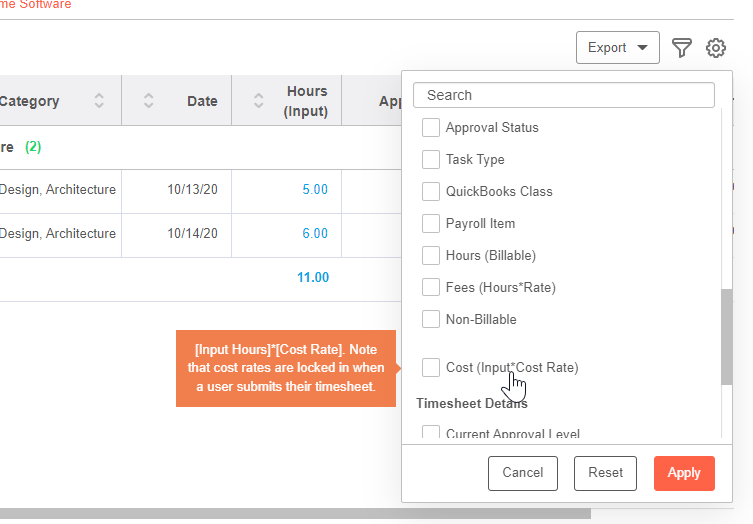
- Projected costs report field
On a task-type report, users can view the projected costs for a specific task/project. This will use the actual costs to date plus the projected costs going forward. - Projected margin report field
On a task-type report, users can view their projected margin for a specific task/project. - QuickBooks employee and QuickBooks vendor report field
Any report type that contains the staff details section will now include the QuickBooks employee and QuickBooks vendor fields. These will show who that staff member is linked to in the QuickBooks integration section of their staff profile.
Wallet
Request changes functionality
BigTime Wallet customers now have the ability to request changes to their (Stax) user account directly from the BigTime Wallet integration screen. When clicking request changes, they will have the option to request a change to bank account information, transaction size limit, or business/personal information.
A summary of the request will be visible once the user submits their request. This will include the title of the request, the date requested, the status of the request, and any communication that would come from Stax. The entire process is also being monitored by the BigTime product team to ensure the most streamlined process possible. For direct questions on any of the BigTime Wallet payment functionality, you can always reach out directly to wallet@bigtime.net.
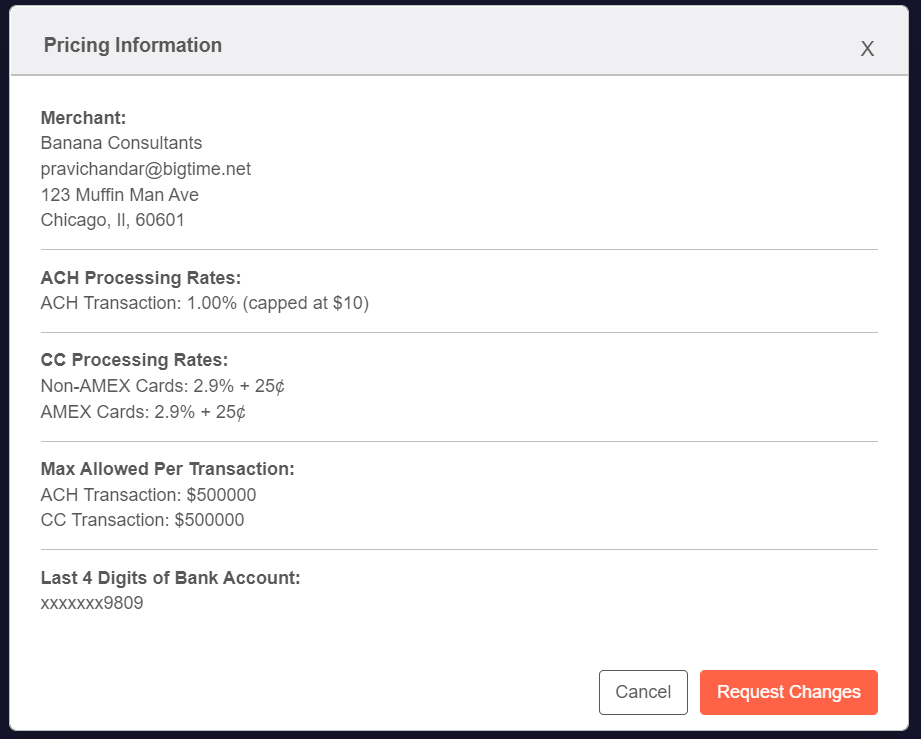
Client Portal
Invoice attachment inclusion
For easy access and reference to all past attachments, we have added all invoice attachments to the portal. Now any attachments that are sent as part of the invoice will also be accessible in the client portal.
This will simplify communication between you and your clients by allowing them to self-serve in looking back on invoices or even downloading the supporting documents to the invoice.
This is just one more step in our efforts to create a more robust opportunity for you to work with your clients in a seamless way. Stay tuned as over the next few quarters we will continue to expand our client portal functionality.
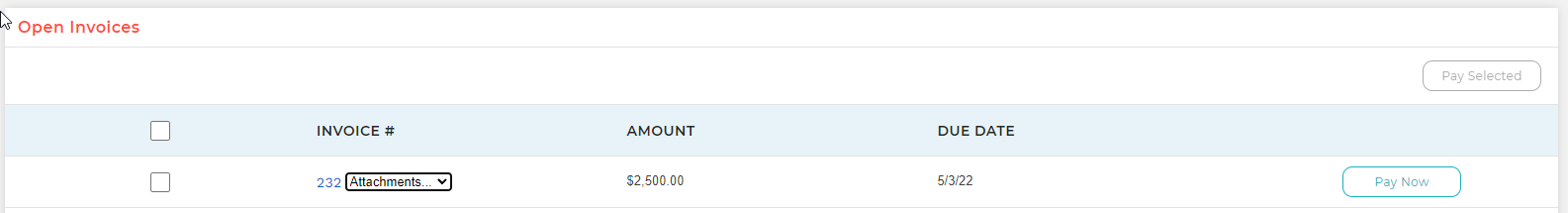
Integrations
Sage Intacct Integration
BigTime understands the importance of various dimensions in your Sage Intacct instance and how they can be utilized on your invoices. This is why we added the class and department fields to the invoice post screen to manage and control which dimension is applied to each of the invoice line items.
You can set a default and/or department at the project level which will automatically pull onto the invoice when posting it to Intacct, therefore, allowing for a more efficient invoicing process. This also gives you confidence the right class or department is being applied to each invoice once it gets into Intacct.
Additionally, these values can be further enforced based on how you subtotal each of your invoices. Setting a default class on the task or staff while also subtotaling by those values, will automatically apply the associated to class to the line items of each invoice.
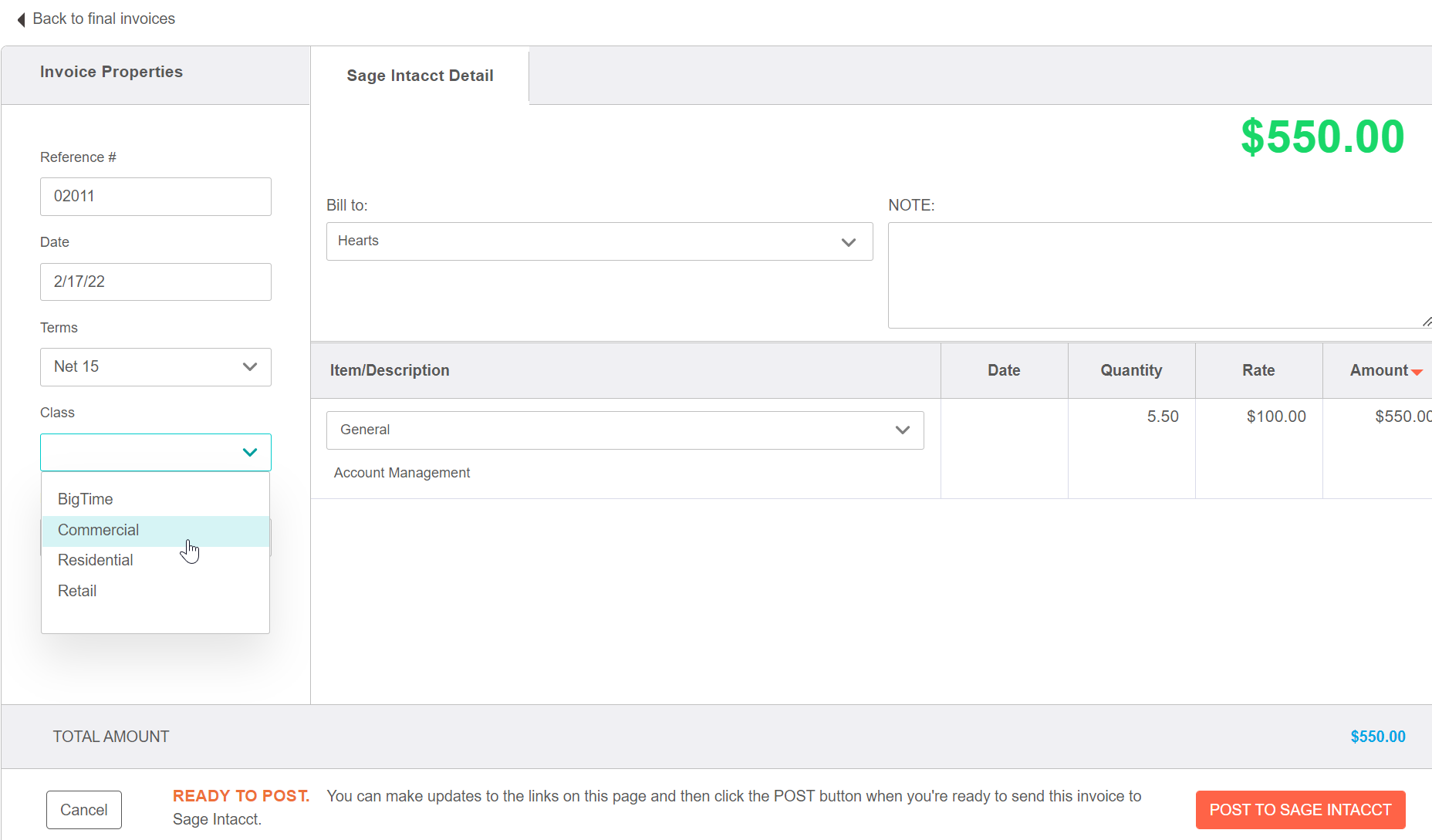
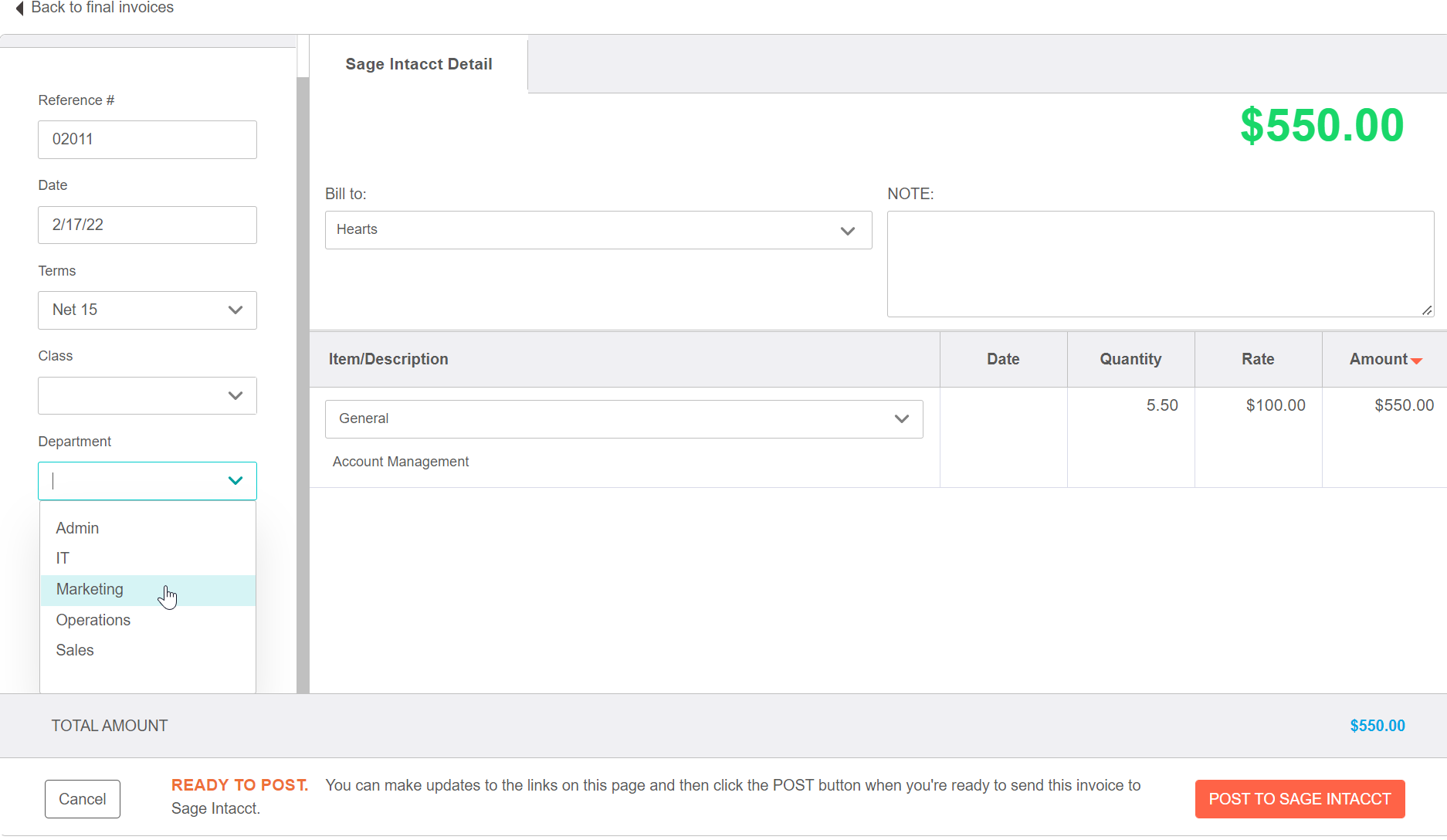 We’re really excited about the enhancements and features we have planned for the rest of the year, and we want your feedback on all of them! From early focus groups to pilot programs, we welcome your participation as we continue to evolve the BigTime solution. If you’re interested in having your voice influence our design, please reach out to us at product@bigtime.net.
We’re really excited about the enhancements and features we have planned for the rest of the year, and we want your feedback on all of them! From early focus groups to pilot programs, we welcome your participation as we continue to evolve the BigTime solution. If you’re interested in having your voice influence our design, please reach out to us at product@bigtime.net.