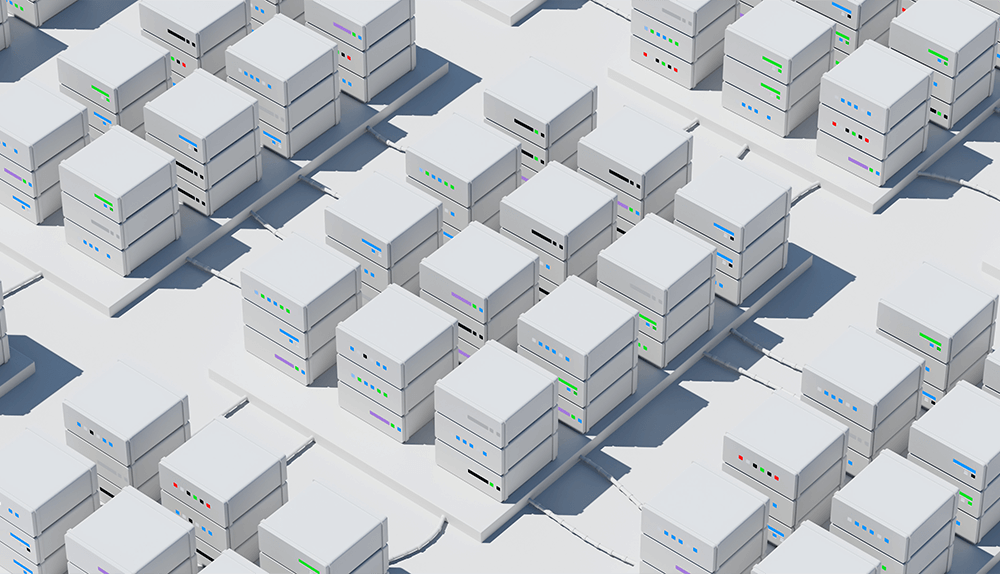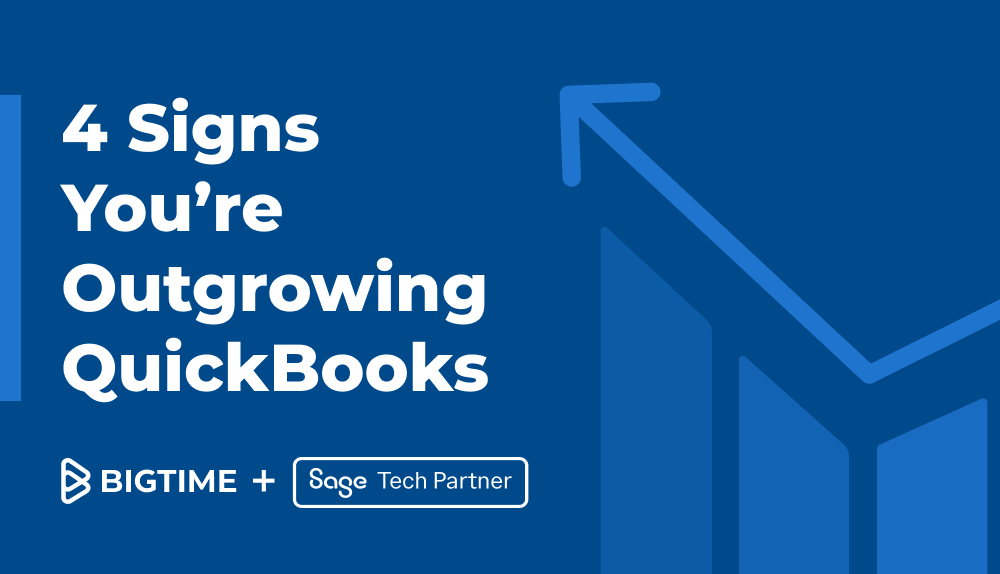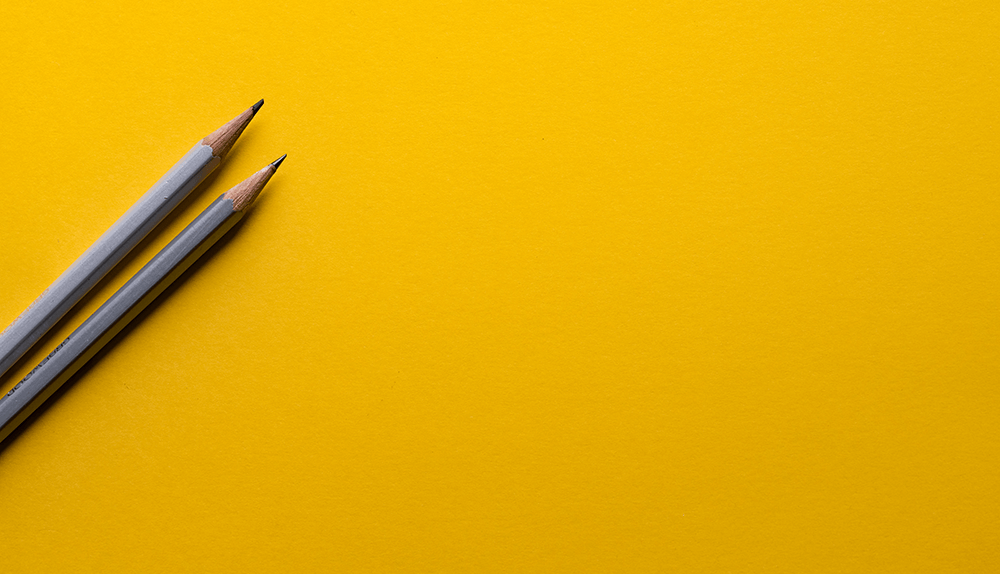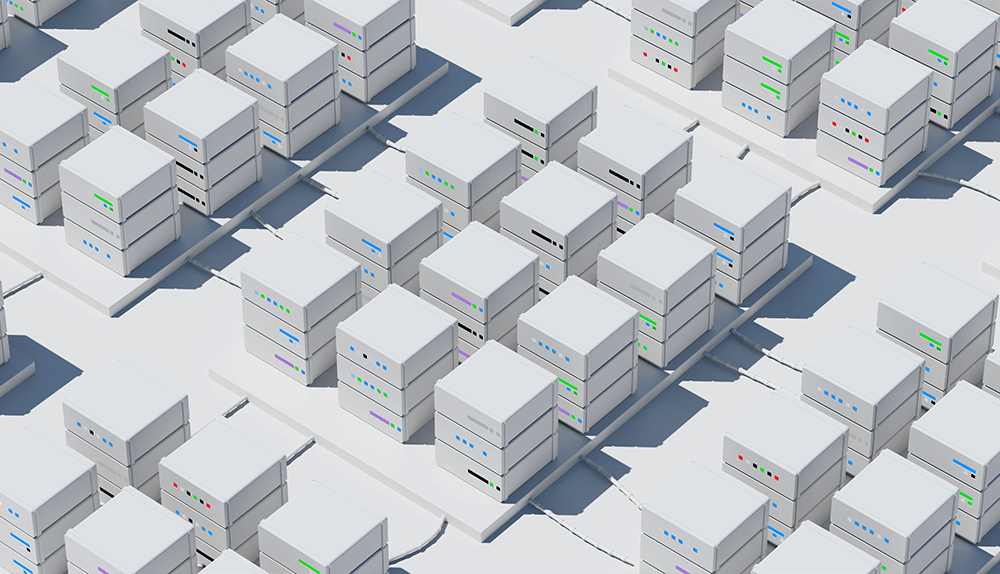 This post was updated on June 5, 2020.
This post was updated on June 5, 2020.
Spending money to make money is a fine line for any company to walk. Add in the stress of a growing business where investments can feel like they’ll make or break your success and it can be like walking a tightrope.
For smaller firms in fast-growth years, investing in new technology is not an easy choice but necessary to reach their full potential. Professional services firms see an average of 11% increase year-over-year, and according to Spiceworks’ State of IT Report, 57% of smaller companies surveyed cited their reason for purchasing new technology to business growth.
Certain aspects of businesses could always benefit from the latest technology/software, but there may be cost-effective alternatives to get the job done in a relatively efficient manner. Other processes are more prone to struggling to keep up with growth due to an increase in manual roadblocks.
The Foundation of a Professional Services Firm Tech Stack
According to Capterra, “SMBs are allocating budget to four business technologies: finance and accounting, cloud computing, data security, and digital marketing.”
Of the surveyed respondents, 54% believe software that assists with the financial aspect of their business is their top priority, followed by 40% choosing project management solutions. Capterra’s report also sites that poor accounting practices that cause cash flow problems are the primary reason small businesses fail.
Following this status quo of prioritizing financial tools, after purchasing a strong accounting software like Quickbooks or Sage Intacct, investing in a PSA (Professional Services Automation) solution will add an extra layer of security to your business strategy. PSA software improves the efficiency of internal workflows and increases accuracy in the data pushed to your accounting software for quick ROI. Many PSA tools also come with key project management features to keep teams accountable for project deadlines, budgets, and use of time.
Much like building a house, once a strong foundation is in place with an accounting and PSA software to ensure your business is prepared for any storm, other “finishings” can be prioritized to create the strongest tech stack for your firm.
Things to Consider When Adding to Your Firm’s Tech Stack
Here are our three quick tips for building the perfect tech stack for your growing professional services firm.
Think long term – When evaluating software, it’s important to look for a tool that will grow well with your company. Purchasing something up front that offers more sophisticated solutions in the hopes of one day needing all of them may end up dragging you down from ever getting there, with too many clunky features and a high price point. Look for software that offers different package levels that are appropriate for what features/spend fit your firm today and where they can grow into tomorrow. Additionally, resorting to quick band-aids or solutions that fit only one project/problem are probably not worth your money in the beginning.
Listen to your employees – Some pain points are obvious at every level of the company, but others might be hidden behind the hard manual work of your employees/coworkers. Just because certain work is getting done by the deadline, doesn’t always mean it’s the smartest way to do it. Investing in a technology that streamlines those processes to eliminate the hours of manual work will open up time for other projects and opportunities.
Take your time searching – Time is valuable, but making a decision too soon without thoroughly evaluating your options can lead to problems. For most software, the primary investment is made upfront when paying for support or training hours in addition to your subscription or service. Save yourself the headache of flip-flopping to a different software after the initial spend by receiving demos for the whole team and asking about free trial options to ensure its the right fit.
To learn more about PSA Software and the benefits of automating your internal operations, view our PSA 101 guide next.