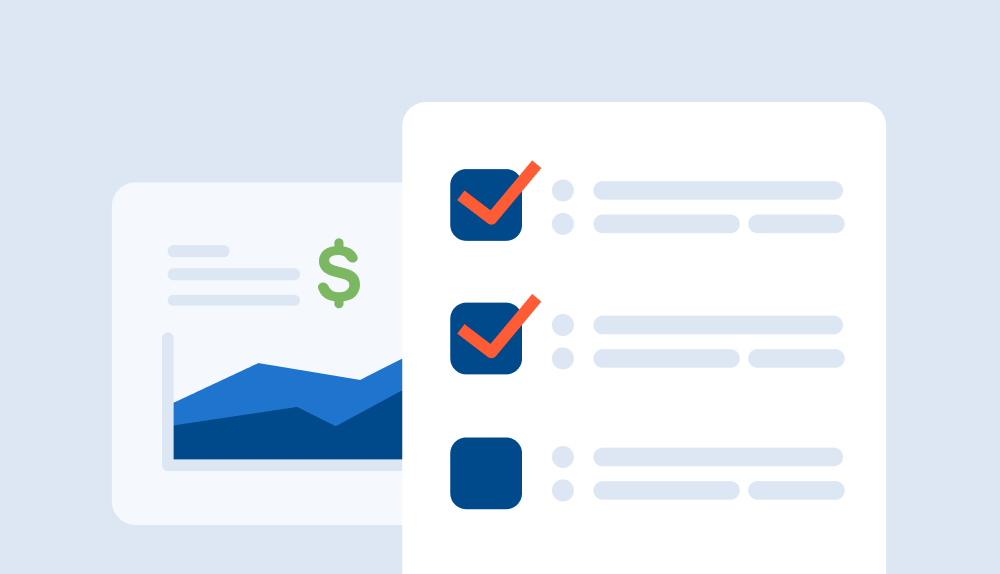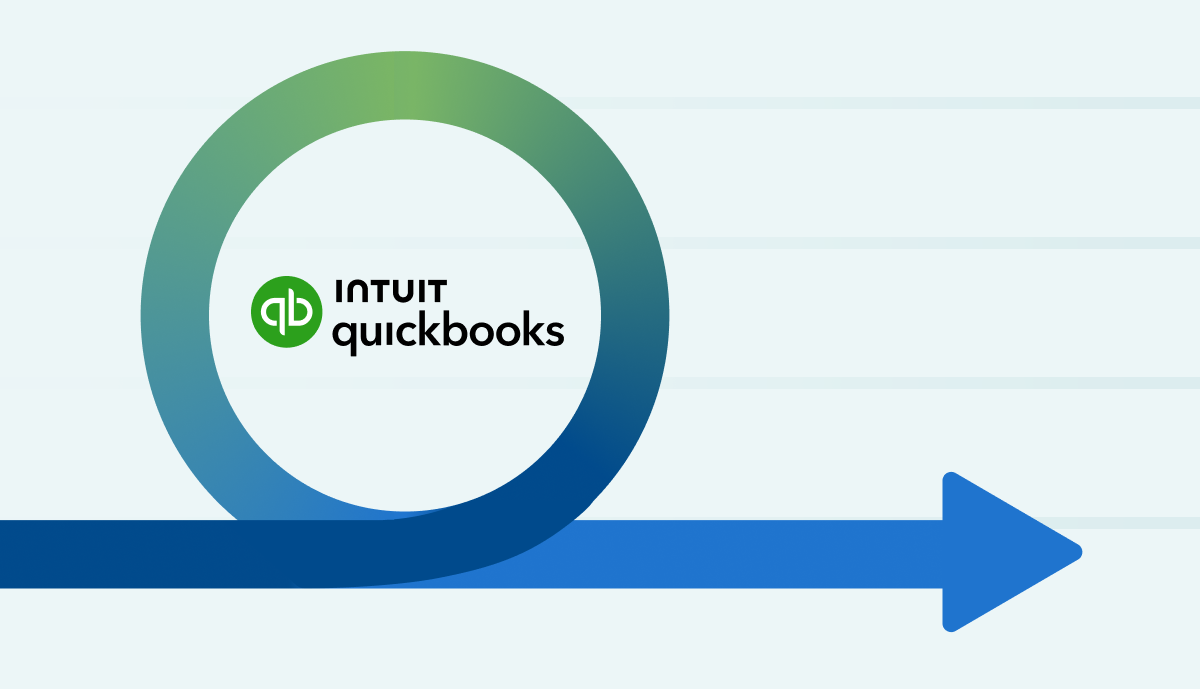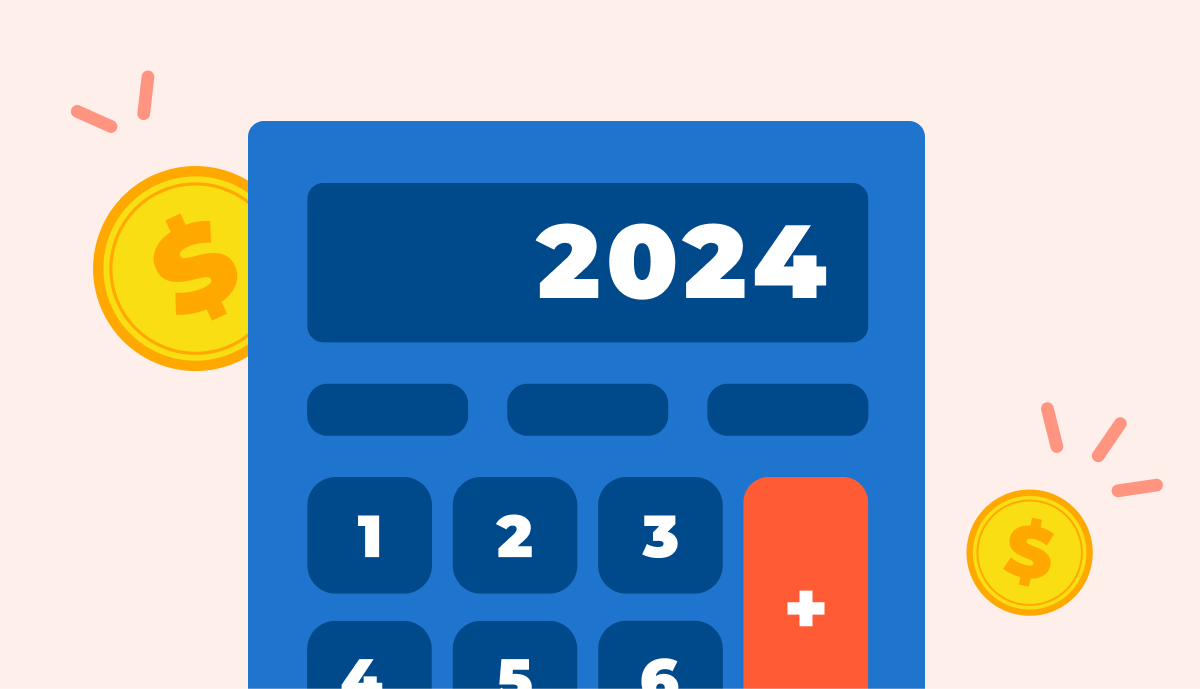When it comes to changes within internal operations, we often hear of the “big three” concerns — fear of change, gaining commitment from staff, and failure to transition. In a recent webinar, we gathered four firm leaders who have been down this road and have great advice to share on change management and implementing a new time, billing and invoicing software. (You can watch the webinar here)
We’ve recapped the best nuggets of advice for you to practice at your own firm. Keep on reading to hear our panelists’ answers to the questions that haunt leaders of professional services firms.
But first, meet our panelists:
Kip Tintsman | Manager of Finance and Operations, Norris Design
Harrison Green-Fishback | CTO, Lineate
Lorne Tappa | VP of Finance and Administration, New Resources Consulting
Evan Terry | VP, Operations, Cprime
What were the original pain points that led you to search for a new solution to help manage your firm’s internal workflows?
KT: We needed a tool/software/process that could create a better experience for entering time. The quicker and easier employees can enter time, the happier all around. Another want was to have integrations with different software that we were currently using, especially QuickBooks.
ET: Before BigTime, everything was highly manual when it came to time and expense tracking as well as approving the time that was billed. We also really wanted and needed better reporting and forecasting capabilities, especially our projected revenue. The ability to anticipate time and expenses was very important to us.
LT: We’ve been with BigTime for over 18 years. So long, that we originally had the CD to run the software. However, fast forward 18 years later and since moving to the BigTime Pro plan, we’ve been able to move all of our core systems to the cloud and we’re ready to grow. It’s also worth mentioning that over the years, BigTime has been really great about listening to customer feedback and any recommendations we’ve had.
HGF: We had actually built a custom time and billing system ourselves. It became a real sunken cost for us and BigTime allowed us to kill it. Our custom solution was a major pain point because there were lots of manual processes to get the tracked time into QuickBooks and the other programs we were using.
We often see leaders interested in BigTime who aren’t just exploring our competitors but other types of software as well (ERP, project management, Sage, etc.) Did you always know you wanted a PSA solution like BigTime that covered time/expenses, projects, and billings, or did you look at other software types?
HGF: We analyzed a ton of different time-tracking solutions. We actually built a spreadsheet to keep track of all the solutions and the features that they offered. I remember looking at that spreadsheet and thinking none of these solutions were going to solve the problems that we were facing. Integrations were really huge for us. BigTime opened our eyes and we knew right away that it was the solution we wanted to work with.
What was the evaluation process like when hunting for the right fit for your firm? How many demos did you take before having an ah-ha moment?
LT: We did a lot of demos. We knew we wanted to minimize applications for our team while finding a tool that was going to check the most boxes for us. We spent a lot of one-on-one time with the BigTime team and we took into consideration our customer service experience with them while making our decision. After working with BigTime, we were able to double our team with the application.
Switching gears to implementation. Every company is different based on its size, amount of data, and workflows. What factors led you to your rollout process?
KT: We wanted to disrupt the current process as little as possible. The way we did that was to rollout BigTime in phases, not all at once. We wanted to be patient and methodical in the way we did things. We also had the opportunity to roll it out to one of our smaller teams so we could get feedback before making any company-wide changes.
How did you communicate your rollout plan to staff?
ET: We had a pilot group we used when we first started rolling out BigTime. A rollout plan needs to be over-communicated. We used Slack, email, and highlighted it during our all-hands meetings to communicate with our team what was going to be happening with the new tool/process. We announced that we were going to be using BigTime about 6-8 weeks ahead of when they would actually be using it. During those 6-8 weeks, we made sure staff had access to demo recordings and began their training.
What’s your best advice for getting staff buy-in to a new time tracking system? What was your experience like with your staff?
LT: Highlight the benefits of the new program/process as well as the current pain points for the firm/team. There were things that were going to make their jobs easier like the simple UI/UX of BigTime. It was really a welcomed change for our team and just getting them properly trained was the most important thing.
How have you trained new staff on your internal processes as your firm has scaled? What best practices can you recommend?
KT: We take our onboarding very seriously. We’ve hired about 50 people in this past year and we have created an onboarding team to help them get trained before they even start the billable time. It’s a two-headed battle for us — we have new folks and we have people who have been here for a long time. We don’t want those people who have been here for a long time to rub off their bad habits and practices on the newbies. You know, old dogs and new tricks. It’s important to make sure to document processes for scalability so not one person is responsible for all onboarding. We also monitor the new employees’ habits and billing/time entries to make sure that they are doing it correctly.
What was your main concern when adopting BigTime? What do you know now that you wish you knew then?
ET: My biggest concern was that I would get a knee-jerk reaction from staff pushing back on usability, but luckily BigTime was really welcomed and appreciated. Accounting folks are very particular and wanted certain things to be tracked their way but that’s where our pilot program really helped us out. We didn’t have more than a few bumps in the road.
Change can be scary for a reason — it’s uncomfortable. There are always some employees who are resistant to change. How do you handle staff feedback? Do you make a plan in advance to respond to these issues?
HGF: I always try and be respectful of the feedback I’m getting from the team and make it clear that their feedback is always welcomed and appreciated. We used the feedback to reassess our processes. It’s also important to think about (and remind staff) — is this certain process working or is it just the way we’ve been doing things for a long time?
The elephant in the room. What if this fails? We understand this is especially important with software that impacts you getting paid. What are the best fallback steps? What’s the backup plan?
ET: During our vetting process, we really got into the technical side and downtime of getting set up with BigTime. We were able to move forward and we felt comfortable. We also made sure to have tools and data backed up to help us if anything came up.
KT: Assume the worst. Make sure you still have access to the old program for a bit, just in case. We also had some cash stored away in the event that any of our invoices got mixed up. We made sure to communicate with our clients that we were making a switch. Let them know that things will look different and that emails might end up in their junk/trash box.
Now that you all are well past the implementation stage, what have the greatest business impacts been from adopting BigTime? What stands out to you as the biggest pain point resolved?
KT: We’ve been able to get to the point where we’re getting time entries on a weekly basis vs. monthly. We don’t have to chase down our staff for submitting their time as much, which has had an effect on our cash flow. Getting reports in the right hands as well as getting important data earlier vs. post-mortem has really helped us out.
LT: We’ve had measurable success with BigTime. We’ve been able to shave our days to close by 3 days — that was really significant for us.
ET: We now have a lot more visibility into the future through reviewing time and reports. It has really helped us to have one person own the implementation process.
HGF: The data visibility we’ve had through BigTime’s integrations with Salesforce and QuickBooks has allowed us to look at everything in a holistic fashion. We get answers to our questions way faster,
We can’t thank these experts enough for sharing their extremely helpful advice on all things change management and implementing new systems. While there is a ton of good info above, these four experts got into much greater detail during the webinar. Give it a watch here and make sure to check out our blog, Tackling Change Management in 3 Phases for even more insight into how to successfully implement new systems at your own firm.