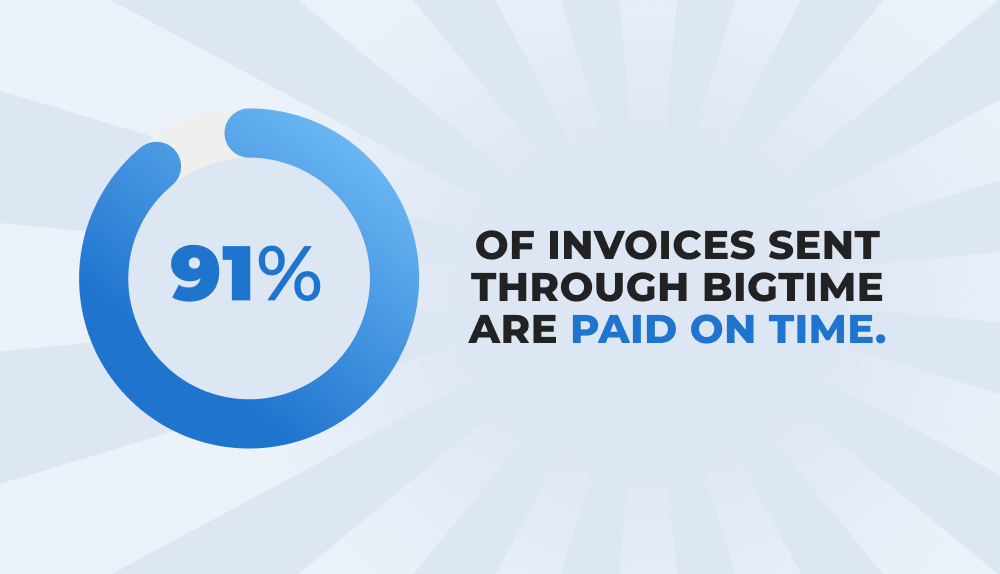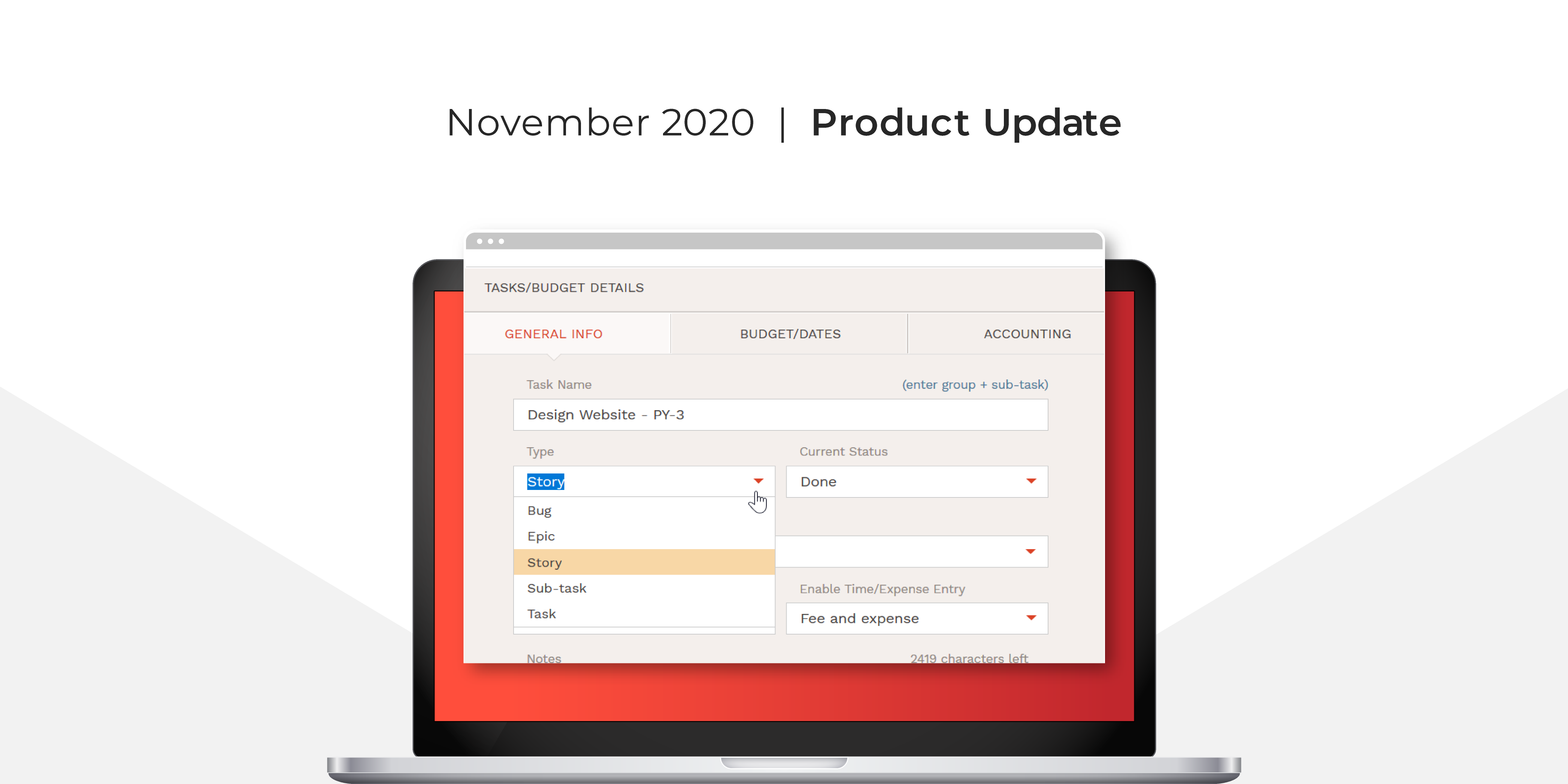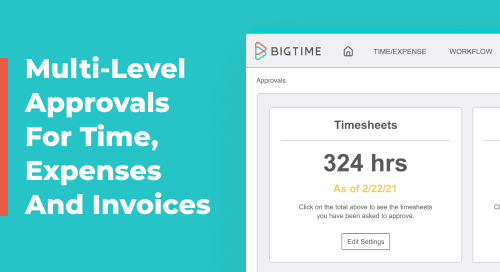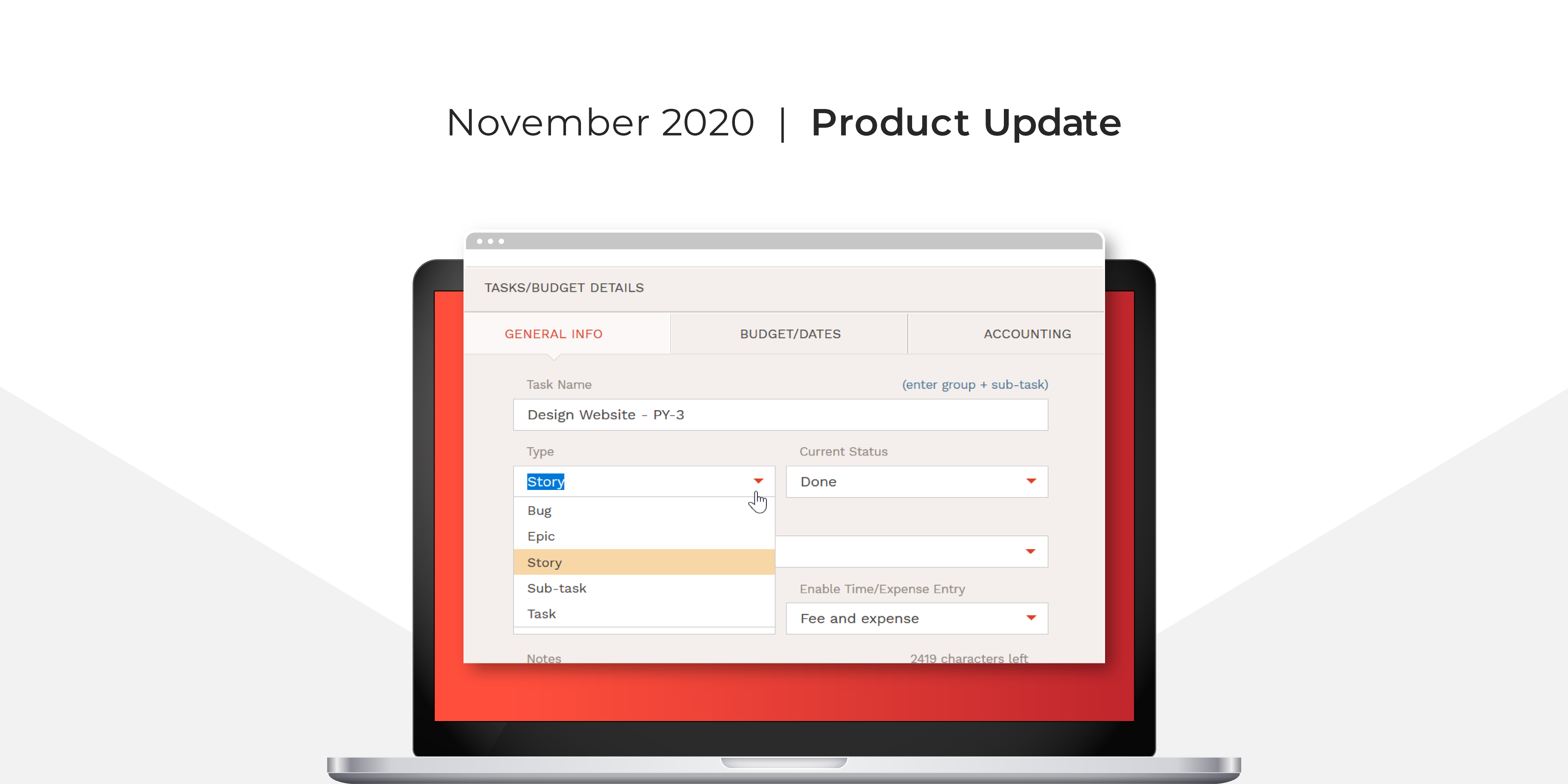
Our goal is to continue to make BigTime the system that keeps you operating in the most efficient and cost-effective way. Every month we find areas to improve and work towards building integrations that will streamline your business even further, and we are excited to share with you all the features available this month!
Read on to learn about the new enhancements that will help your teamwork as efficiently as possible.
New Integration: Jira
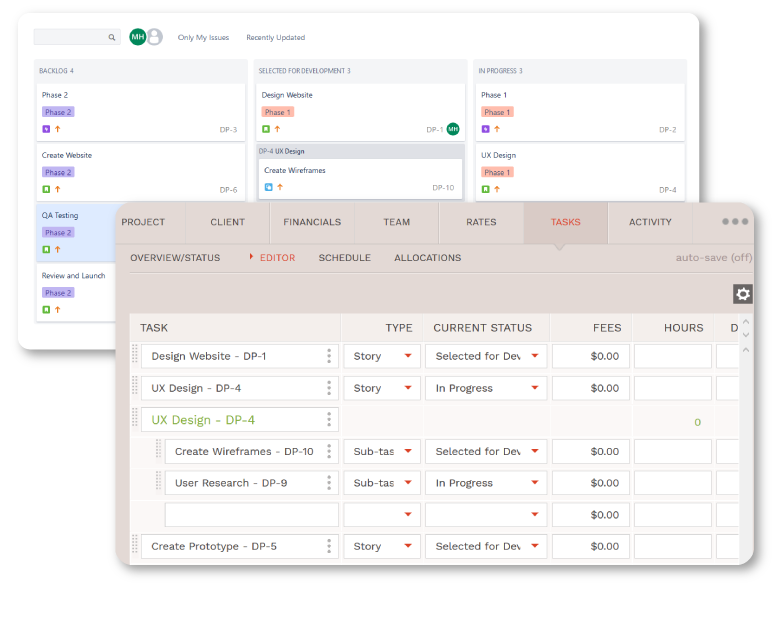
Jira is a popular system for logging, prioritizing, and managing the to-do lists for IT Services firms and other development and support teams around the world. Having BigTime integrated into Jira lets our customers seamlessly leverage the functionality and data in Jira with their project budgets, schedules, and financials.
Jira allows teams to assign stories (or “issues”) to team members, to estimate the time required to complete those stories, and to log work (or time) against them, tracking actuals along the way.
Through this integration, BigTime will remain your source for accurate time tracking, projects, and financials while letting your teamwork where they’re most efficient.
Key benefits:
- Improves communication between team members that leverage different systems to fulfill their parts of the project
- Increases accuracy by avoiding errors in data entry in two systems
- Saves time by letting each team work in the application they are most comfortable in
Enhancements: Core Solution
Link “hours today” tile to a time report
For immediate access to the reports feeding into your home dashboard, you can now click on the Hours Today tile and have it open a report detailing everyone’s input hours for the day in a new tab. This report also shows unsubmitted time so you can check in with team members earlier in your billing cycle to ensure you can invoice clients on time every month.
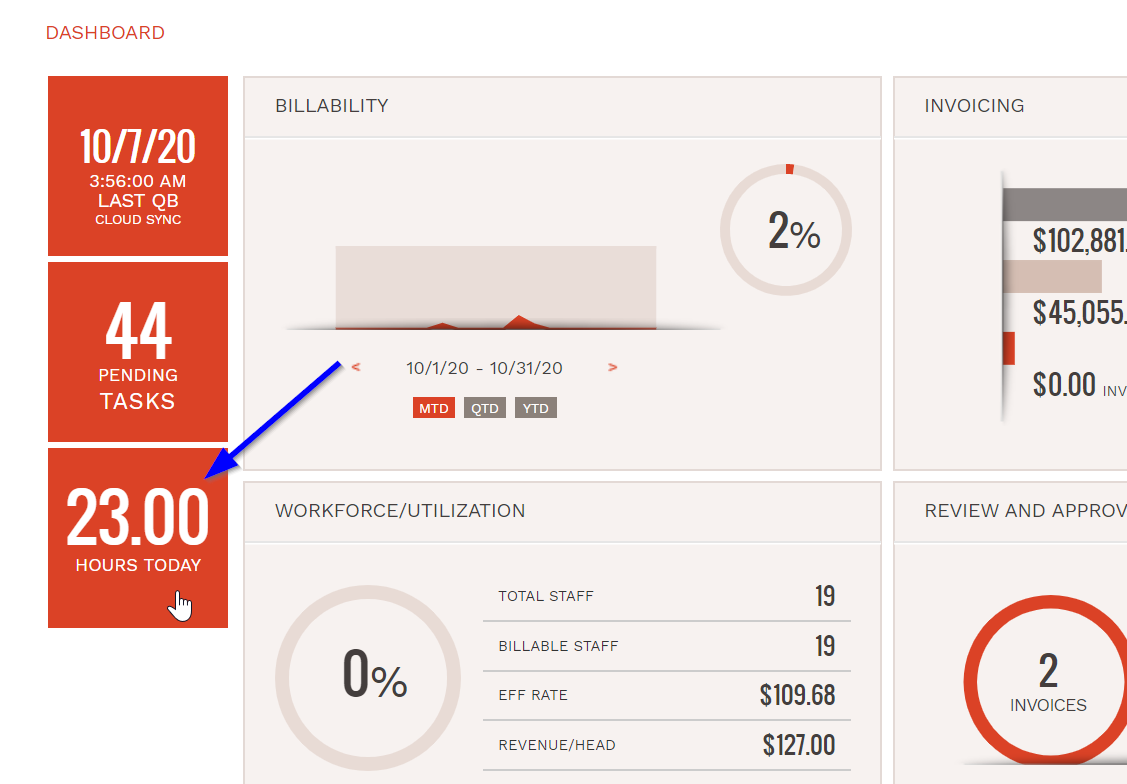
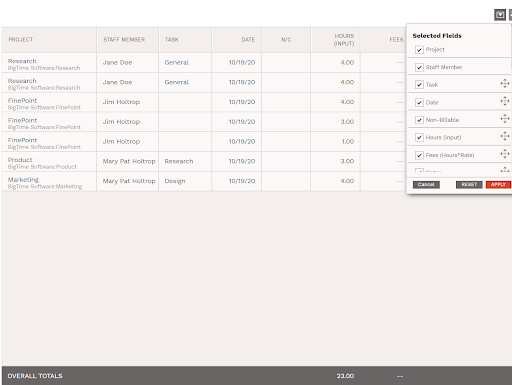
Bulk approve time for DCAA compliant firms
BigTime’s GovCon firms can now approve their hours in bulk. At the top right of the time approval screen, we have added the Bulk Actions button. When clicked, the option to approve will display. Upon approval, the signature dialog will pop up that provides the total number of hours you are approving along with fields to enter name and password for the manager’s signature.
Sort task dashboard assignments alphabetically
Locating a staffer is something many users do often and we wanted to make that a bit easier. On the task dashboard, we’ve added a filter for task assignments. This list will sort in alphabetical order making it faster to locate the staffer.
Client portal updates
Last month, we introduced the client portal feature as an extension of BigTime Wallet giving your clients a clearer view into their invoices, project teams and ability to set up recurring payments. You can catch up on the full details of this release here.
Since then, we’ve received great feedback from our customers using the client portal and have released the following improvements this month to make the experience even better for you and your clients.
Client portal preview
Before inviting your clients to their custom portal, we’ve created an ability to preview the portal so you can see exactly what your clients see before granting access. Previewing the client portal from the admin end also makes it easier to walk your clients through the portal and answer any of their questions.
Separate tab for contact portal settings
When opening the contact detail dialog, the contact’s portal settings now live in its own tab to make it easier to access and a cleaner set up for configuring portal settings.
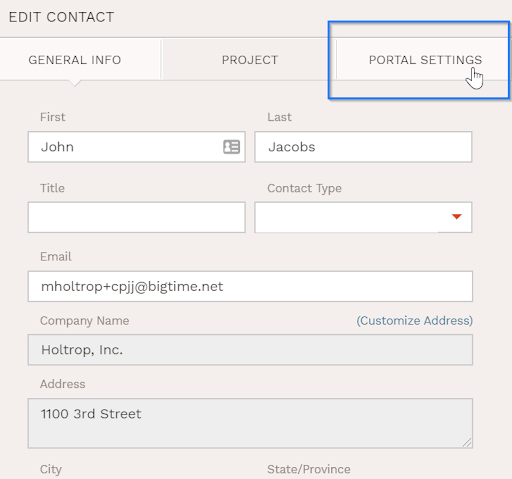
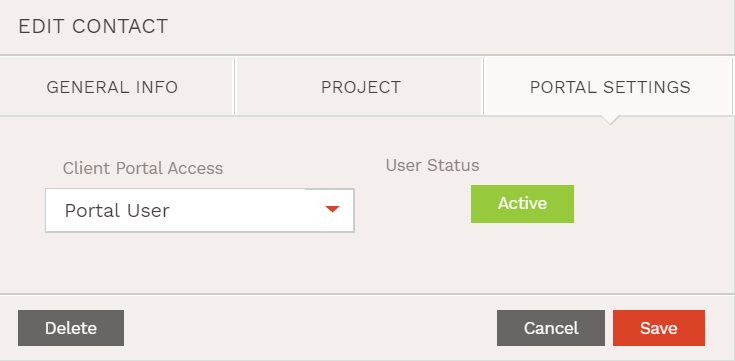
Add any contact field to client portal the grid
Bringing everything to one view is key, no matter what part of the application you are in. Initially, all contact fields were not available to add to your client portal grid view. Now within settings, you are able to add any field related to a contact.
Add client portal access to bulk update
Wallet users can turn on or off the client portal for multiple clients at one time via the bulk actions button on the project list screen. This way you can easily add the client portal feature for your entire client base or to a number of clients at once.
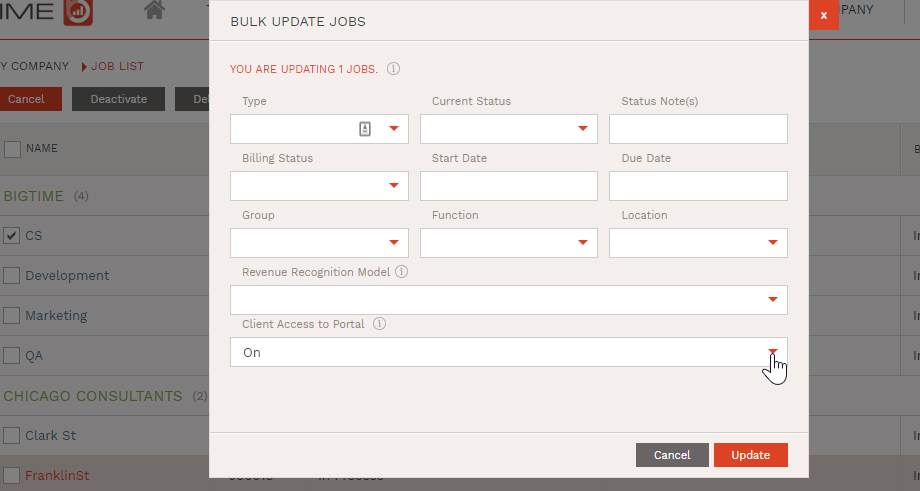
Client portal login link on email message
For your clients that are active portal users, when they are emailed with a new invoice there will now be a link directing them straight to the portal login screen. From there they can pay using their default payment method or see any other open invoices that need to be paid.
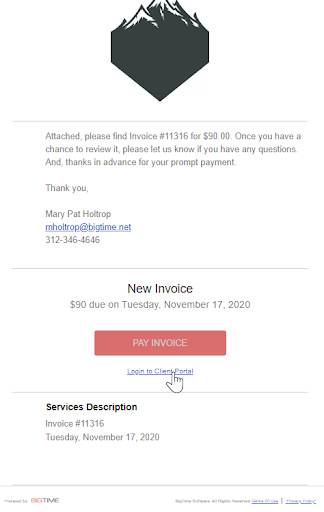
Warning message when changing email address for a portal user
If your client has a new email address that needs to be updated in their contact, and their email is tied to a portal login, the BigTime admin updating the email address will be alerted. This new feature serves as a reminder that the updated email address on their contact does not change the email their login to the portal. This means your client will still use their old login to access anything they previously set up in the portal.
Project budgeting updates
When a project is set to the Project Budget style, you can now access the overview/status subtab to do things like set start and due dates, assign staffers, add notes, and set budgets.
Additionally, when entering a fee budget and applying a start and due date, a user can choose to have BigTime auto distribute the fees for each month across the duration of their project using a new field called fee budget distribution. When automated, the fee budget will be distributed evenly for each month between the specified start and due date. You can adjust in the allocation editor after the distribution is made. If you select manual, monthly budgets are entered manually within the allocation editor.
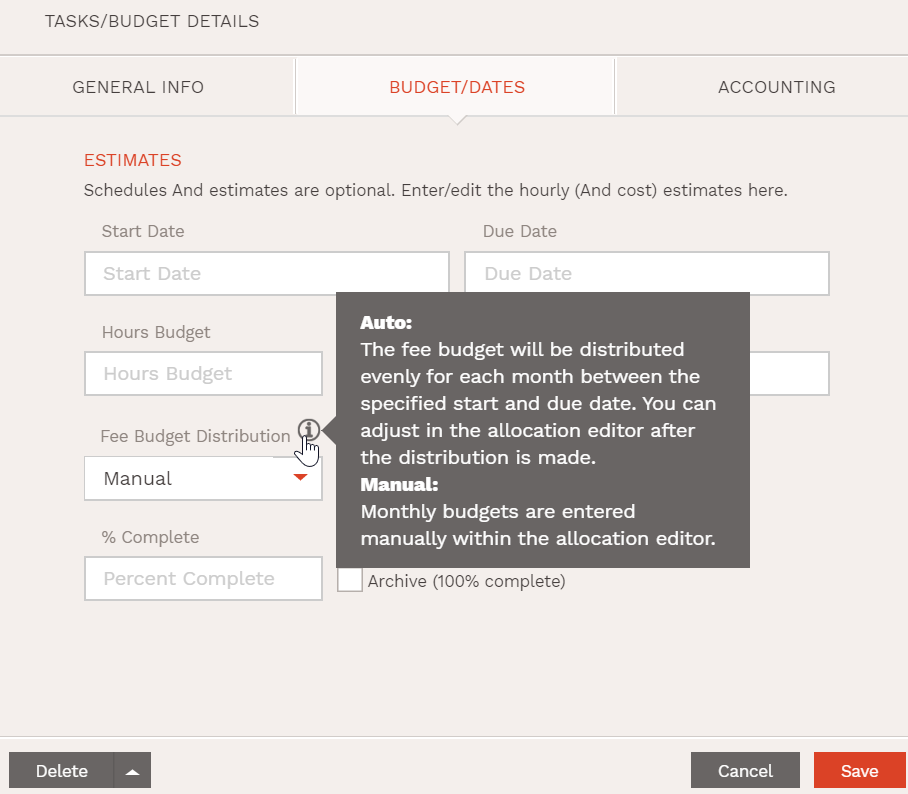
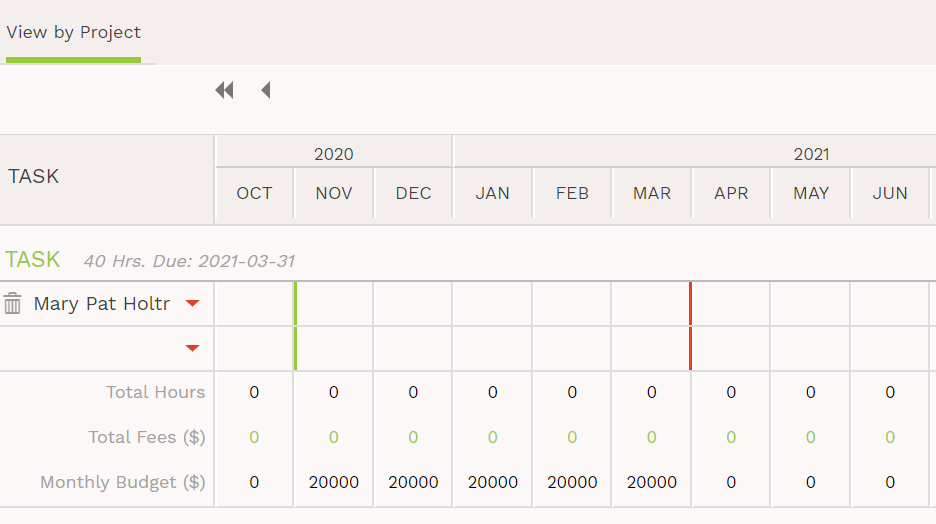
There is a lot packed into this November release and we will not stop there. We have more enhancements coming in the last release of 2020, and many more exciting things planned for 2021. Expect to hear more about a new focus group, an advisory council, a revamp of our mobile application, and so much more!