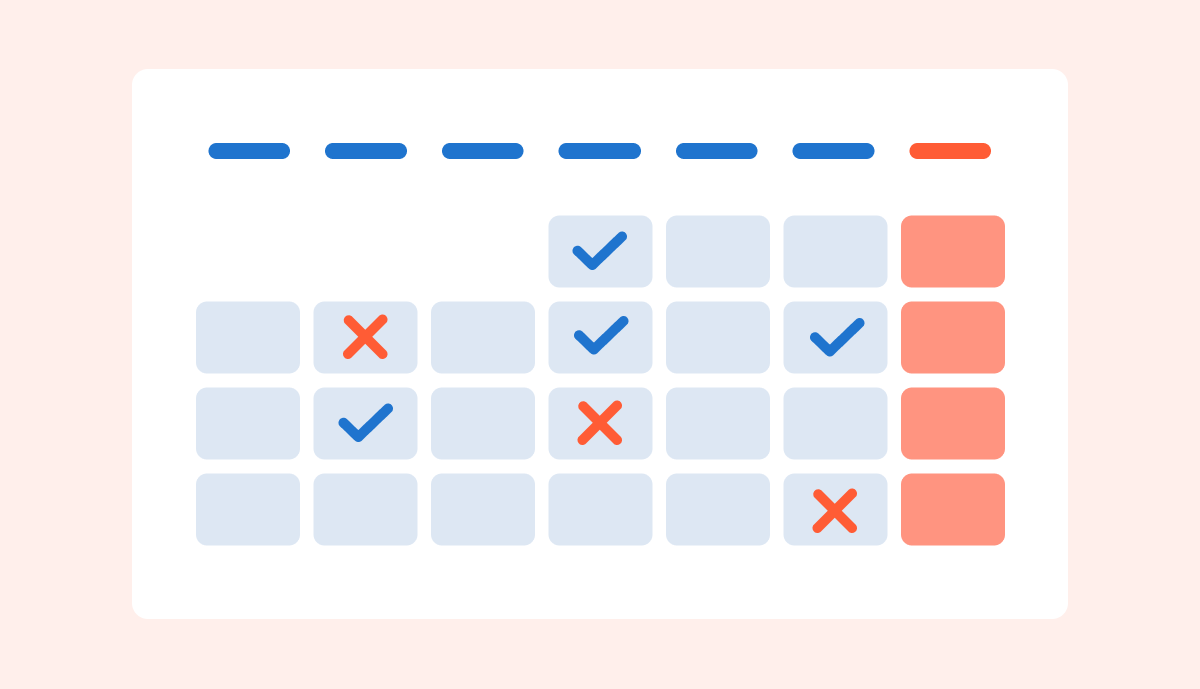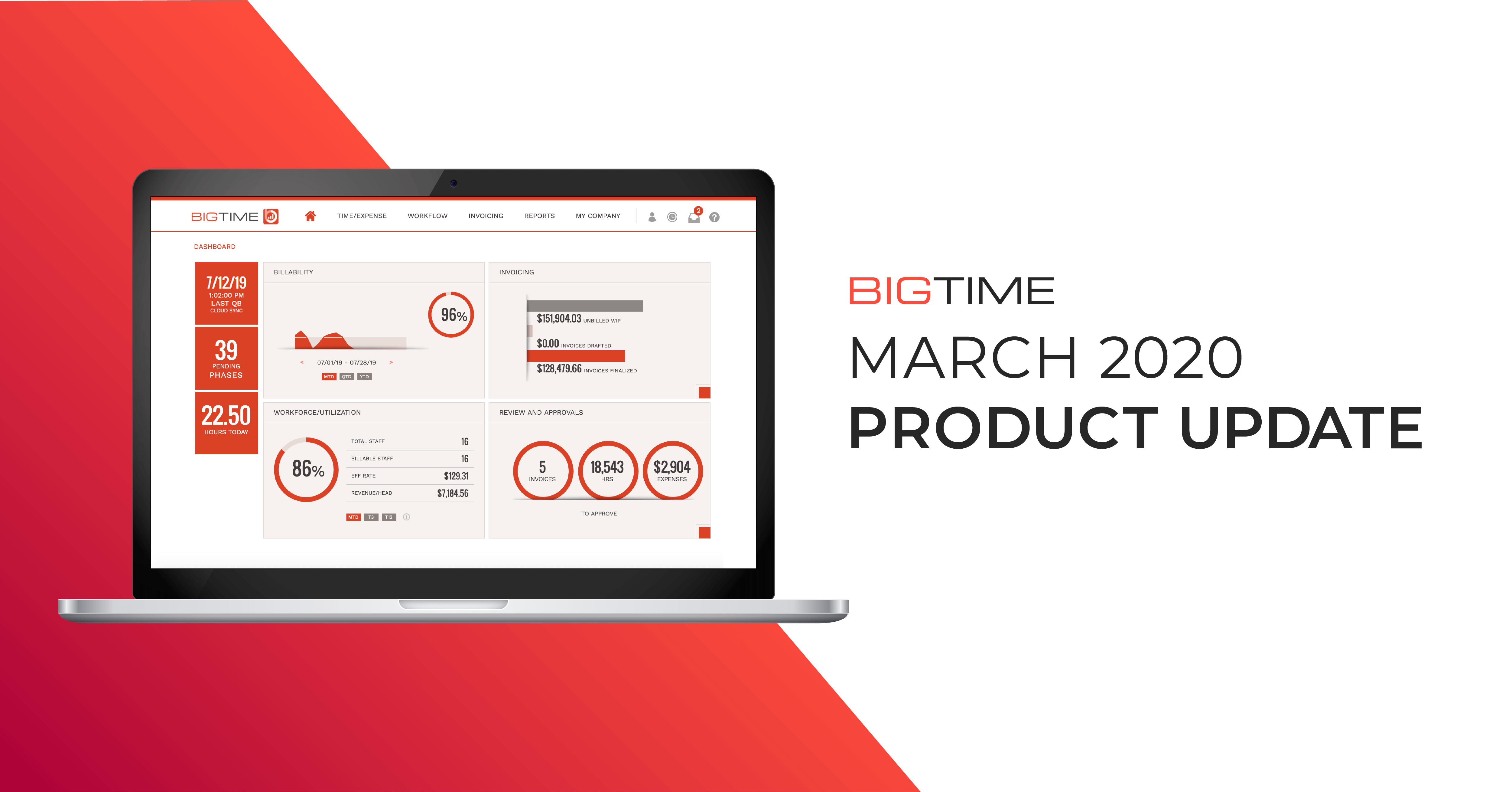When it comes to managing a professional services firm, the devil is in the details. Time, expenses, project codes, budgets – all of it has to be tracked meticulously to get the metrics needed to operate efficiently and be profitable.
Most time and billing software offer extensive reporting capabilities and integrations to be able to track KPIs and measure your firm’s performance. However, some firms may still need more based on their level of growth, client needs or systems they have in place to capture key data. For those companies, integrating their time and billing software to a data warehouse will connect any missing dots by opening new avenues for reporting.
Keep reading to learn the major benefits of using a data warehouse for professional services firms.
Create client-facing reports and dashboards easily
Time and billing, and PSA software are primarily focused on giving internal insights. Using all the data collected to form reports and metrics that tell you how to operate productively. A data warehouse can then take those insights and filter them to what’s relevant for client-facing reports. If your contract requirements include specific reports on project statuses, a data warehouse can automate the process so it’s easy to produce weekly or monthly. Rather than spending time aggregating reports into an Excel file, a data warehouse will take the information desired by the client and craft the story into a presentable dashboard.
Here’s an example of how this would work:
Page 1: Include basic contact info, project overview and who worked for how many hours. This could roll into an additional page including a break down of time tracked and notes depending on the client’s request.
Page 2: Outline the current status of the engagement and updates on the task and deliverables. To help clients visualize this you pull over the Gantt chart used to manage the project internally and provide a filtered version for the client to see milestone progress.
Page 3: Provide specifics or additional financial data that is not included on the invoice. This could be a summary of what was billed last month, actuals, or if it’s a weekly summary and the invoice isn’t sent until the end of the month, a forecast of what will be billed.
Once the status report is compiled, you can then save the PDF and attach it to the invoice within your time and billing software.
Visualize your data
With so many moving parts in a services organization, it can be hard to spot the insight within all the data. Often times it is easier to comprehend when the report can be turned into a visualization. A data warehouse can turn any custom or detailed report from your time and billing software into a visual. This is helpful when sharing information with people internally or externally who may not be as familiar with the dataset, or to help yourself wrap your head around the bigger picture.
Each visualization can also be added to a dashboard view to give a summary of several data sets that go together. For example, your firm may want to see a pie chart of utilization across individuals, team or projects. With a data warehouse, you could see a visual representation of how many hours were tracked towards a project versus PTO or easily spot staffers that are underutilized.
More options for KPI reporting
Beyond visualizing the data, the main benefit of a data warehouse is it can combine metrics from other integration systems to give you reports not available in each system individually.
This is helpful if your firm uses a separate tool for tracking time and expenses, project management, or marketing and sales tools such as Salesforce or a marketing automation platform. Once each software is connected to the data warehouse you can gain further analytics about your business lifecycle from the client prospecting stage to completion.
This opens the doors to KPIs that are either time-consuming to put together manually or are not possible with a tool doing the work for you.
To learn more about BigTime’s integration with data warehousing, you can schedule a personalized demo of our platform here. If you’re still not sure if it’s the right fix, check out our other article about data warehousing next.