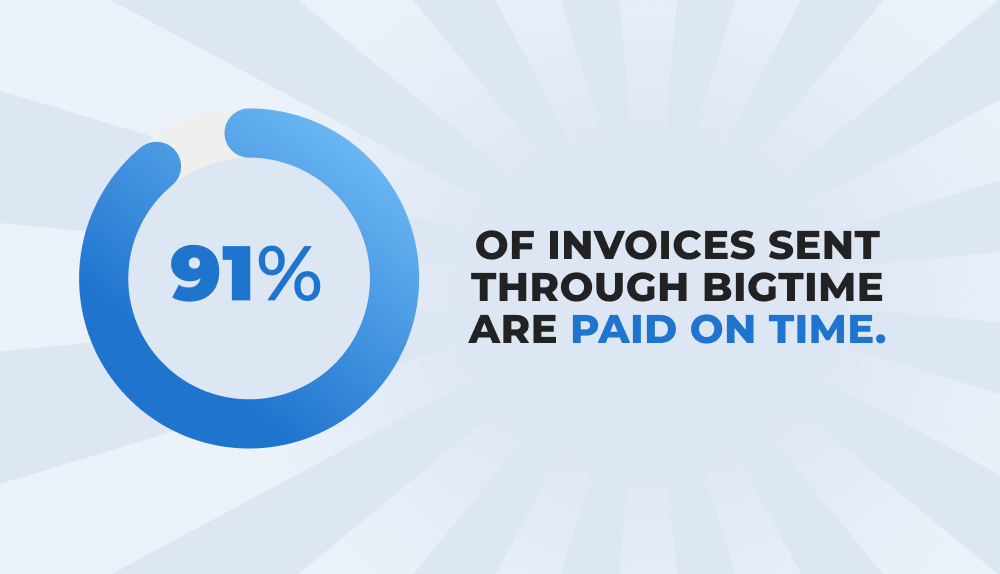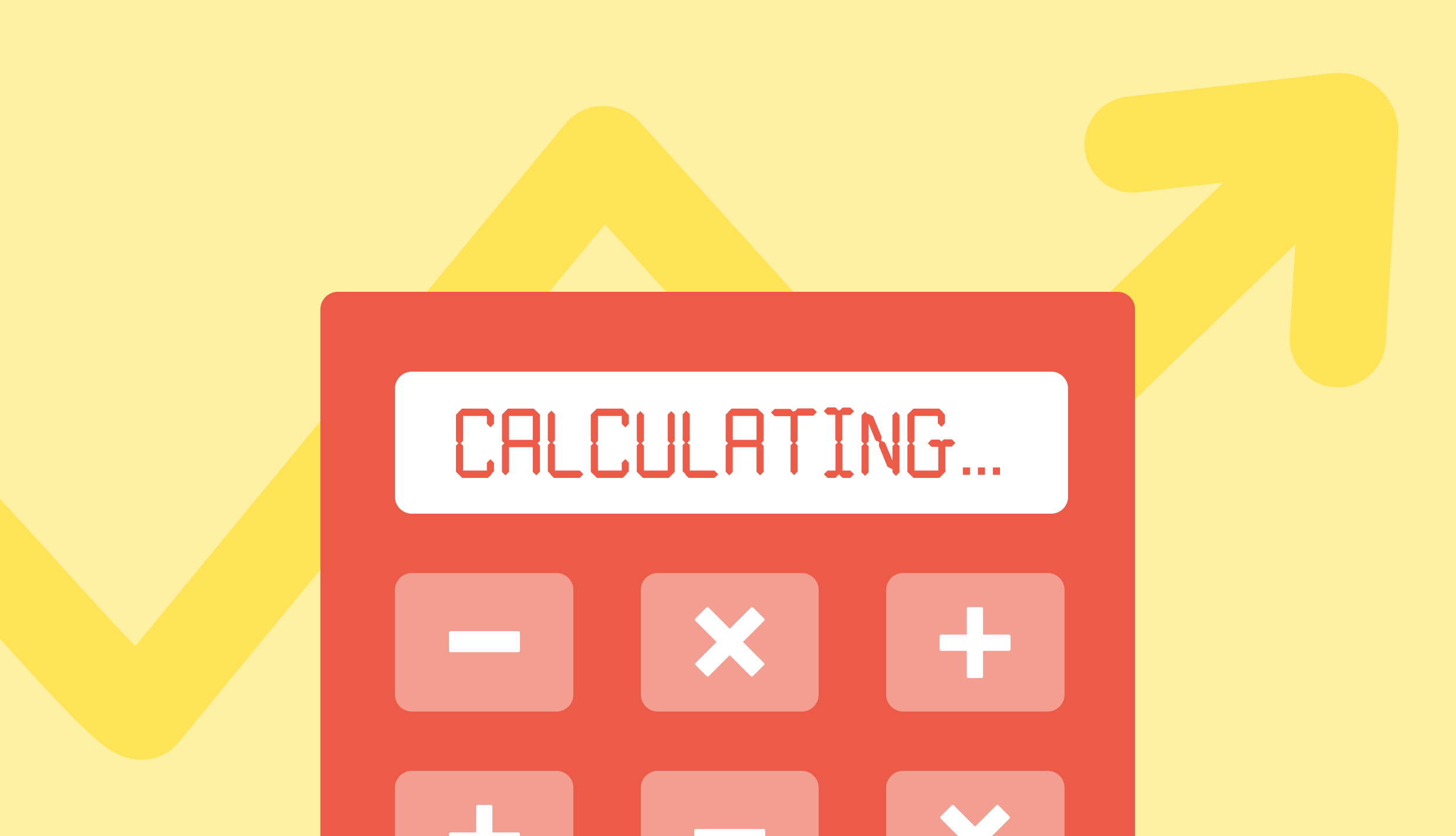You Asked. We Listened.
We’ve made a small round of updates to our platform to make your work easier and quicker! Details on the notable changes are below and feel free to contact us with any additional questions for support.
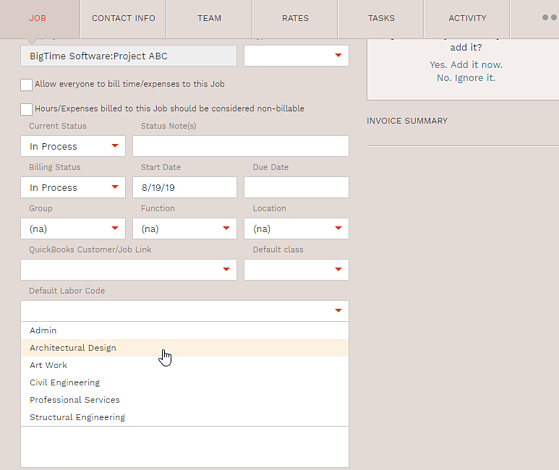
Default Labor Code on Projects
For an extra layer of specificity when tracking time, a user is now able to set a default labor code. As soon as the user saves the timesheet row for that project the labor code will automatically fill in. If the staffer also happens to have a default labor code set in their staffer profile the project default will be applied first.
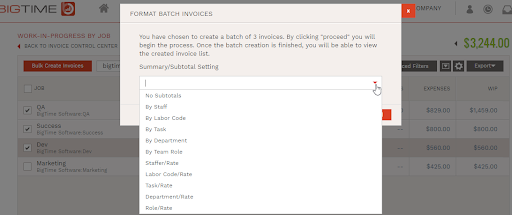
Select Invoice Subtotal Option
To ensure the highest accuracy level when creating bulk invoices, a user will be prompted with an option to choose which subtotal setting they would like to use. If the user does not select a subtotal option, then the subtotal setting that was used previously for an invoice from that project will be applied.
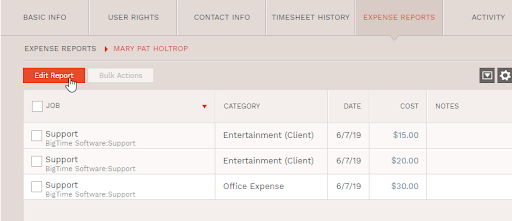
Admin Edits to Expense Reports
To increase customization options, now an admin user has the ability to edit the report name, report number, submission date, and/or ‘mark as paid’ on a staffer’s expense report.
Want to stay up to date with BigTime?
Subscribe to our blog to receive a biweekly newsletter with the latest news and insights from the BigTime team.